Parts were running out, pcbs were running out, best time to look if an update is required…
Of course an update is required! I’ll take any chance te make new pcb’s, so no exceptions were made here.
As the request for my readers are getting bigger, it is time to make some efficiency steps. Previously all boards were hand soldered and that took quite some time to fill op the stock every time. So this time I made no big changes, only a slightly larger pcb with same components and same components.
The larger pcb wasn’t required, yet I thought it looked more nicely, see for yourself:
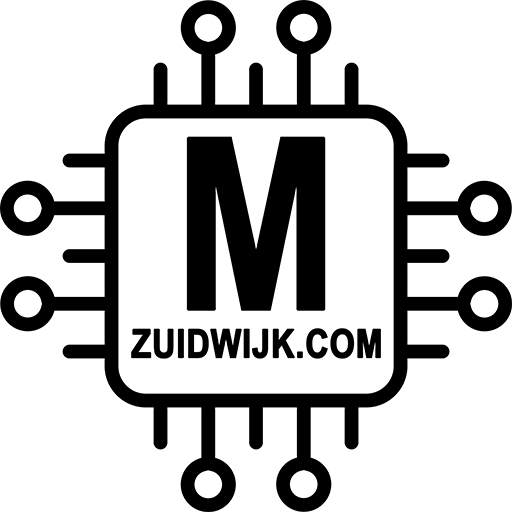







Jos
Hoi,
Ik heb een bestelling gedaan, maar zie daar geen bevestiging van ook is dit (nog) niet zichtbaar op mijn CC. Ik heb el gezien dat alles geaccepteerd is.
Marcel
Hey Jos, ik zie je order er niet bij staan. Ook niet als failed. Misschien nog een keertje proberen?
Ingemar Hansson
Hello,
Will this Slimme Lezer work with Landis E360 in Sweden.
What code is needed to integrate into HomeAssistant.
Regards
Ingemar
Marcel
Hi Ingemar, we have the Landis E360 in Holland and there it works. To be sure, you need to look into the specifications (or point me a link to it). If the P1 port works with DSMR, ESMR or SMR standard, it should work without a problem. In Luxembourg for example, the meters work according the DSMR 5, yet they encrypt the stream, so you need to decrypt that. As far as I know, Lux is the only country to encrypt it.
Michel Drenthen
Hallo Marcel. Ziet er goed uit!
Jou module zend de data van de slimme meter over wifi tcp/ip neem ik aan?
Ik zou die data graag inlezen via mijn Crestron systeem. Heb jij een overzicht van de data die jou module verstuurt?
Marcel
Hey Michel, zoals ik het maak, is het 1-op-1 wat de meter geeft: dsmr telegrammen
Zie specificatie (pagina 25): https://www.netbeheernederland.nl/_upload/Files/Slimme_meter_15_a727fce1f1.pdf
Het kan ook als mqtt verstuurd worden, maar niet met esp-link. Maar daar zijn eventueel andere firmware of tussen laag voor mogelijk.
Michel Drenthen
Ah. Dank voor je info. Dus uit de telegram gewoon de juiste data ‘parsen’.
Moet te doen zijn 😉
Ik ga me er eentje bij je bestellen.
Marcel
Ja er zijn genoeg libraries te vinden zoals deze: https://github.com/matthijskooijman/arduino-dsmr
micheldrenthen.nl
Hoi Marcel. Ik heb de wifi module besteld maar beter de ethernet module kunnen bestellen. In kan in Crestron volgens mij geen ESP connectie maken. Daar heb ik niet genoeg kijk op. Ik neem aan dat de wifi module de telegrammen niet zo maar als strings verstuurd?
Volgens mij gaat het met de ethernet module een stuk handiger.
Marcel
Als het goed is, heb je een bevestigingsmailtje ontvangen. Daarop kan je reageren. Dan regelen we dat verder via de e-mail 😉
Ik ken Creston niet (zal zo ff Googlen). Maar WiFi of ethernet is hoe de data je netwerk op komt. Neem aan dat jouw Creston gewoon verbonden is met je netwerk? Dan moet ie gewoon de data binnen krijgen 😉
micheldrenthen.nl
Crestron is een domotica controller die inderdaad gewoon in het netwerk hangt. Je kan software-matig tcp/ip en udp server en/of clients toewijzen aan een specifiek ip addres(sen)
Nog geen bevestiging email gehad trouwens.
Julien
Hello, I’m interested into the product for the Luxemburglish “Smarty”.
Here the telegram needs to ne decrypted.
Is it a feature that is/could be implemented ?
Rgds,
Marcel
Hi Julien, as for now, my modules don’t decrypt data. I am looking into it, yet can’t give any prediction if it will be done and when it will be done.
Meanwhile there is a workaround for it:
https://svrooij.io/smartmeter2mqtt/
That is a container what can decrypt your p1 data (and it works, I’ve got it running. I leave in The Netherlands and use a stream from someone in Luxembourg 😉)
It says smartmeter2mqtt yet you can use it as stream only too. I’ll write shortly a blog post about it for more and deeper information.
Laci
Hi Marcel,
Can this slimme meter work with Sanxing SX631 (S34U18) in Hungary?
And can I flash with this: https://tasmota.github.io/docs/P1-Smart-Meter/ tasmota?
Thank you in advance! 🙂
Marcel
Hi Laci, I’ve looked up the S34U18 and it says “Supporting P1 interface”. That together with the tasmota link you’ve provided, I should say it must work (as long as the internals are the same based on our Dutch P1 DSMR). You can flash it with tasmota, yet the link you’ve provided states that the Rx is getting the signal. Due to the logic inverter I’m using, I’ve chosen to use the 2nd Rx (D7 on the Wemos). Therefore I’m not sure if Tasmota will work. It will if you can define to use the D7 instead of the RX, and that I’m not sure about.
What are you using? Home Assistant? Domoticz? OpenHAB? Jeedom?
Laci
I’m using Home Assistant and the smart meter change was happened today. I’m looking for a DSMR reader because I don’t have big experience in soldering (ok, I soldered few pin on a Sonoff Pro 4ch 🙂 ) .
Marcel
Ok, than you don’t need tasmota, unless you prefer that.
My readers works natively with Home Assistant and DSMR-reader (in case you want some extra logging).
My reader comes preconfigured (both wireless and ethernet version).
Connect to your network, configure in HA or DSMR-reader and you’re all set 🙂
Laci
Could you send me a short description about the process?
e.g. How can I set the wifi connection?
HA configuration.
And other thing my electricity provider has Obis codes that what information (e.g. L1 phasis power, Power production) I can receive from the smart meter. Could I set it on you slimme meter?
Sorry for the lot of questions! 🙂
Marcel
https://www.zuidwijk.com/connecting-esp-link-to-your-wifi/
https://www.zuidwijk.com/automation-integration/
https://www.home-assistant.io/integrations/dsmr/
🙂
Jozsef
Hi Laci!
Could you finally make the SlimmeLezer work with Sanxing SX631 (S34U18) ?
I have the same smart meter.
Marcel
I’m looking at this pdf, but cant make clear what port is available for reading out data…
Marcel
Found another pdf, which states it has a P1 port, same as our Dutch P1, so my hardware is able to work on the meter. Obviously the data must also be supported within esphome. Is it encrypted or not (like Luxembourg)? Are the used OBIS code supported via ESPHome? All those things you need to request on ESPHome, as I dont write/design the esphome code 🙂
G. V.
Hi,
Ik zou graag met je in contact willen komen.
Is dat mogelijk?
Marcel
Ja hoor natuurlijk 🙂
Djihfhoe
Hallo Marcel,
Ik heb de slimmelezer nu al een poosje in gebruik maar de slimmelezer zend geen info naar de mqtt broker.
Alleen een header en verder niets.
Op dit moment doet de slimmelezer helemaal niets meer.
Kan hem wel pingen maar het menu komt niet of heel traag op.
En verliest dan weer zijn connectie. (blauwe led knippert 1x /sec)
Hoe kan ik de slimmelezer resetten?
En weer inloggen via 192.168.4.1
Marcel
Hey, ik lees dat je een DSMR 4 meter hebt. Deze moet sowieso gevoed worden via USB. Alleen DSMR 5 readers worden volledig gevoed door de P1 poort. In sommige gevallen merk ik dat het bij sommige DSMR 4 poorten wel werkt, maar niet stabiel. Dat komt omdat de DSMR 4 poort volgens de specificatie max 100mA kan leveren, een DSMR 5 poort levert max 250mA. En de wifi reader trekt zo’n 160mA als het data verstuurd.
Resetten is niet nodig, hang het aan een micro usb lader (bijvoorbeeld telefoonlader) en het zou moeten werken en verbinden. Als het niet kan verbinden, komt het na ~1 minuut met zijn eigen AP (ESP_xxxxxx) een kan je het opnieuw configureren.
MQTT van ESP-LINK kan je niet gebruiken om data te versturen (helaas). Dat is daar niet voor gemaakt. Data wordt via een telnet sessie verstuurd. Dat kan je uitlezen met DSMR-Reader, Home Assistant, Domoticz en nog paar andere pakketten.
Makkelijker is om dit verder per mail op te pakken. Je kan op de mailtjes die je van mij ontvangen hebt tijdens het bestellen gewoon reply-en 🙂
Djihfhoe
Verder nog ter info
Heb een Kaifa E0025 meter V4
Mqtt ziet de connectie met de slimme lezer.
Marcel
MQTT is van esp-link zelf, deze stuurt niet de meter waarde door. Met esp-link maak je alleen gebruik van de tcp-socket/telnet functie.
László Kovács
Thank you Marcel! 🙂
I ordered the slime meter 🙂
Laci
Marcel
Yes, I’ve seen the order 🙂 I’ll process it today and it will ship today too!
Laci
Thanks! 🙂
My last question 🙂
Can I power slimme meter with a phone power suply (via micro USB) during the setup (wifi, HA) and after that it will be connected via P1 port to electricity meter?
Marcel
Hi Laci,
Yes, you can power it at any time via usb. If your meter has DSMR 2/3/4 it is required as those won’t deliver enough current to power the reader. DSMR 5 is able to power the reader from the P1 port. Though sometimes during WiFi setup, they draw a little to much and will brown out. Therefore during setup it’s best practice to use any usb power (from charger, or computer).
Laci
ok, thank you for the info! 🙂
Marcel
You’re most welcome 🤗
Kevin
Hello Marcel,
Does this module also work with the Belgian Fluvius smart meters?
Marcel
Yes they do 🙂
Laci
Hi Marcel,
Sorry for my new questions! 🙂
I received the slimme meter today. First of all I checked my wifi strength with my phone next to the power meter (it is outside and my router inside, the distance approx. 10m). So the wifi strength is approx. 65 rssi. I thought it will ok but unfortunately the slimme meter can’t connect to the wifi. I brought it closer to the wifi with a phone power supply without connecting to the P1 port and the rssi 85-87. Do you have any idea how I could increase the wemos wifi receiver? External antenna?
A blue led is on wemos. If I connect wemos with USB to a PC the led will blink a short and in case of power meter P1 connection it doesn’t happen. Do you think it is problem, the power meter don’t supply enough power?
Thank you for your answer!
Marcel
Hi Laci, that’s not nice to hear … I’ll mail you, that’s easier. 🙂
Tijs Melis
hoi marcel,
ik heb op zoek naar de Orginele firmware die je op de Slimmelezer 1.02 gezet hebt. ik heb met ESP Home zelf een firmware gecompiled echter krijg ik over de OTA contstant connection Refused. ik zit op je site te kijken. echter zie ik niet meteen ergens een link met de orginele firmware. Zou je me kunnen helpen ?
Marcel
Hoi Tijs, ik zal zo de esp-link versie die ik gebruik even zippen en uploaden 🙂
Tamás Pintér
Hi Marcel, Laci
I’m also from Hungary as you and before I buy this gadget, I’d like to collect some information.
I have the same smart meter as Laci has. So I want to get in touch with him. Sorry Marcel I’m using your site to do this, but i’ll order a smart meter from you if all parameters are correct.
Laci, if you read this post please drop me an email: info@salgopc.hu
Thanks in advance! 😉
Marcel
Fine by me Tamás 🙂 at this moment we’re looking into the DSMR version and I’ve asked him for a sample telegram to see what the differences are. Just please try to prevent the slow chat and stick to email for that 😉
Benjamin Douma
Hoi Marcel,
Ik heb de slimme meter binnengekregen. Heb hem aan de praat via wifi en had verwacht dat ik geen usb nodig had om hem van stroom te voorzien. Zonder usb zie home assistant geen data en met wel. Nu wil ik de firmware updaten. hoe kan ik dit het beste doen?
Marcel
Heb je een DSMR 5 meter? Of toevallig een DSMR 4?
Benjamin Douma
Hoe kan ik dat zien? Het staat niet bij de bestelling details
Marcel
Ik mail je even 🙂
Rick Schmitz
Hoi Hoi
Leest de meter ook gas uit?
En is hij nog te bestellen met case om op te hangen/plakken?
Marcel
Als de gasmeter aan de Slimme Meter is gekoppeld (meestal wel), dan wordt dat inderdaad meegezonden in de waardes. Binnenkort komt er weer een voorraad. Ben momenteel 50x de ESPHome Doorbell en 100x de SlimmeLezer (met behuizing) aan het maken. Maar doe dat op een iets langzamere tempo als voorheen (ivm de backorders van toen). Ik gok dat er volgende week weer wat voorraden aangevuld gaat worden.
Clemens
Hi Marcel,
Ik heb een v.1.1.1 van de SlimmeMeter en ik heb al enige tijd in HA een melding staan bij Gas Consumption: Entity unavailable / sensor.gas_consumed (unknown). Gas Consumed wordt normaal uitgelezen.
Enig idee wat hier fout gaat en hoe dit te verhelpen is?
Marcel
Klinkt als een esphome issue. Wat voor dsmr versie gebruikt je?
Clemens
Aanhouder wint 😜 na diverse pogingen en vervolgens logisch nadenken is het uiteindelijk gelukt
Marcel
👍🏼
Petter Blomberg
Hi.
I bought a meter last year in May but did not yet get it fully up and running. Is there some documentation explaining how to get it to send metering data to my MQTT server? I can see that it is connected and sends WiFi status but no energy metering data.
/Petter
Marcel
It’s ESPHome based, and examples are on github and my website. Yet this is not with MQTT.