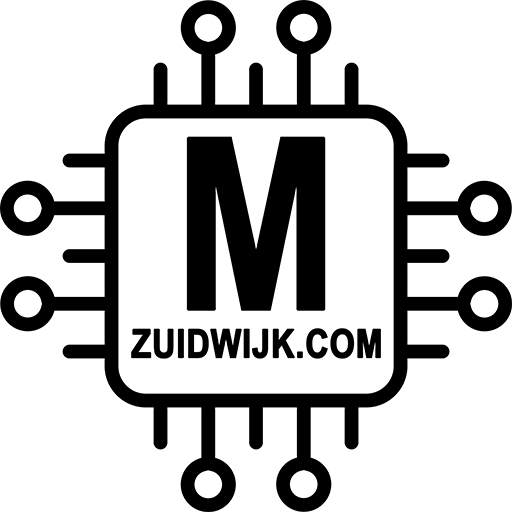The working
The default ESPHome YAML code
The adjusted “dinging” ESPHome YAML code
The automation code
The working
With version 1.3, the ESPHome based doorbell is finally ready! The ESPHome Doorbell is a very simple modification to an existing hat: Relay Hat. I made some modifications to be able to use the doorbell power, to power the Wemos D1.




The working is quite simple. Normally the power supply, the bell and push button is placed in one loop/circuit. When the button is pressed, the circuit is closed and the bell will ring.
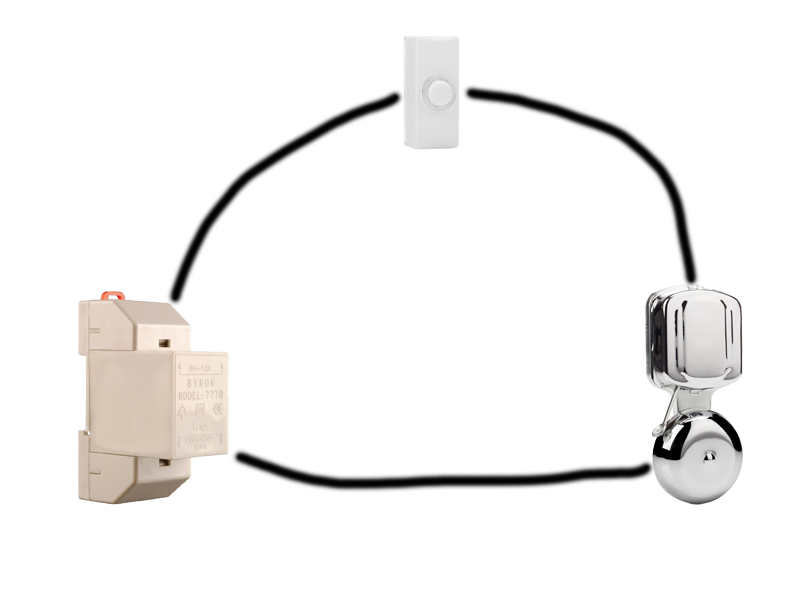
In the way I’ve designed my very first smart “dumb” doorbell, I needed to connect each component (power supply, doorbell and push button) separate to be able to accomplish full control on the doorbell.
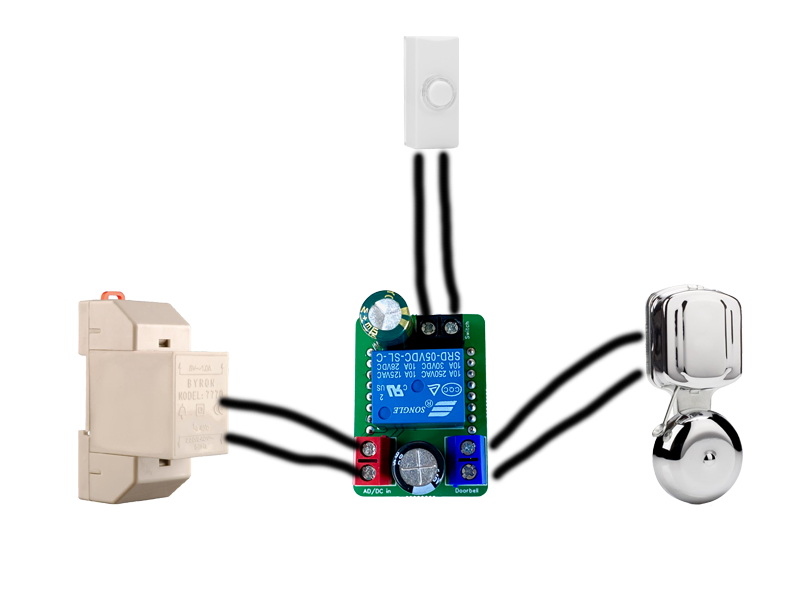
This way the power supply is powering the ESPHome Doorbell, the push button is to trigger a binary sensor in ESPHome, and the relay is switching on and off the doorbell.
Code
Default ESPHome yaml code
This is the default ESPHome YAML code for 1-on-1 action: Doorbell pushed, relay on; Doorbell released, relay off. Most common for a standard “ring” bell.
esphome:
name: doorbell
platform: ESP8266
board: d1_mini
wifi:
ssid: !secret wifi_ssid
password: !secret wifi_password
# Enable logging
logger:
# Enable Home Assistant API
api:
ota:
time:
- platform: homeassistant
id: homeassistant_time
text_sensor:
- platform: version
name: Doorbell ESPHome Version
- platform: wifi_info
ip_address:
name: Doorbell IP
ssid:
name: Doorbell SSID
bssid:
name: Doorbell BSSID
sensor:
- platform: uptime
name: Doorbell Uptime
- platform: wifi_signal
name: Doorbell WiFi Signal
update_interval: 60s
globals:
- id: chime
type: bool
restore_value: true
initial_value: 'true'
switch:
- platform: gpio
pin:
number: D1
inverted: false
name: "Doorbell Relay"
id: relay
internal: true
icon: mdi:alarm-bell
- platform: restart
name: "Doorbell Restart"
- platform: template
name: Doorbell Chime Active
id: chime_active
restore_state: false
turn_on_action:
- globals.set:
id: chime
value: 'true'
turn_off_action:
- globals.set:
id: chime
value: 'false'
lambda: |-
return id(chime);
binary_sensor:
- platform: gpio
pin:
number: D5
mode: INPUT_PULLUP
inverted: true
name: "Doorbell"
filters:
# Small filter, to debounce the button press.
- delayed_on: 25ms
- delayed_off: 25ms
on_press:
# Only turn on the chime when it is active.
then:
if:
condition:
- switch.is_on: chime_active
then:
- switch.turn_on: relay
on_release:
# On release, turn of the chime.
- switch.turn_off: relay
- platform: status
name: "Status Doorbell"
Adjusted code for “DingDong”
In some cases, like for my own use, another action can be used. I like that when somebody pushes the doorbell, my “DingDong” bell goes 3 time:
esphome:
name: doorbell
platform: ESP8266
board: d1_mini
wifi:
ssid: !secret wifi_ssid
password: !secret wifi_password
# Enable logging
logger:
# Enable Home Assistant API
api:
ota:
time:
- platform: homeassistant
id: homeassistant_time
text_sensor:
- platform: version
name: Doorbell ESPHome Version
- platform: wifi_info
ip_address:
name: Doorbell IP
ssid:
name: Doorbell SSID
bssid:
name: Doorbell BSSID
sensor:
- platform: uptime
name: Doorbell Uptime
- platform: wifi_signal
name: Doorbell WiFi Signal
update_interval: 60s
globals:
- id: chime
type: bool
restore_value: true
initial_value: 'true'
switch:
- platform: gpio
pin:
number: D1
inverted: false
name: "Doorbell Relay"
id: relay
internal: true
icon: mdi:alarm-bell
- platform: restart
name: "Doorbell Restart"
- platform: template
name: Doorbell Chime Active
id: chime_active
restore_state: false
turn_on_action:
- globals.set:
id: chime
value: 'true'
turn_off_action:
- globals.set:
id: chime
value: 'false'
lambda: |-
return id(chime);
binary_sensor:
- platform: gpio
pin:
number: D5
mode: INPUT_PULLUP
inverted: true
name: "Doorbell"
filters:
- delayed_on: 50ms
- delayed_off: 3000ms # prevents from re-ringing within 3 seconds
on_press:
then:
if:
condition:
- switch.is_on: chime_active
then:
- switch.turn_on: relay
- delay: 400ms
- switch.turn_off: relay
- delay: 400ms
- switch.turn_on: relay
- delay: 400ms
- switch.turn_off: relay
- delay: 400ms
- switch.turn_on: relay
- delay: 400ms
- switch.turn_off: relay
- platform: status
name: "Status Doorbell"
Automation
When somebody is ringing the doorbell, I’d like two extra action to run, besides ringing the doorbell itself (that doesn’t need automation, that’s handled via the hat itself.
Send a notify
Whenever somebody is ringing the doorbell, I’d like to get a notification on my phone via the Home Assistant app. Of course any kind of notification can be addressed.
Flash a light group
A second action I’d like to automate, is to flash a certain group of lights. That way I get besides an audible notification, also a visual notification. In that group I can add any light I wish to flash.
The automation
The automation I use is the following simple few lines of code. It’s triggered by the binary sensor and activates the two automations. Of course you can choose any automation you like yourself.
- id: '<random id>'
alias: Notify Doorbell
description: ''
trigger:
- platform: state
entity_id: binary_sensor.doorbell
from: 'off'
to: 'on'
condition: []
action:
- service: notify.mobile_app_iphone_me
data:
title: Deurbel gaat
message: Er belt iemand aan
- service: light.turn_on
data:
flash: short
target:
entity_id: light.notify
mode: single
Muting the doorbell
In the ESPHome YAML code there is a switch defined: switch.doorbell_chime_active. This is automatically added to Home Assistant when the doorbell is added.
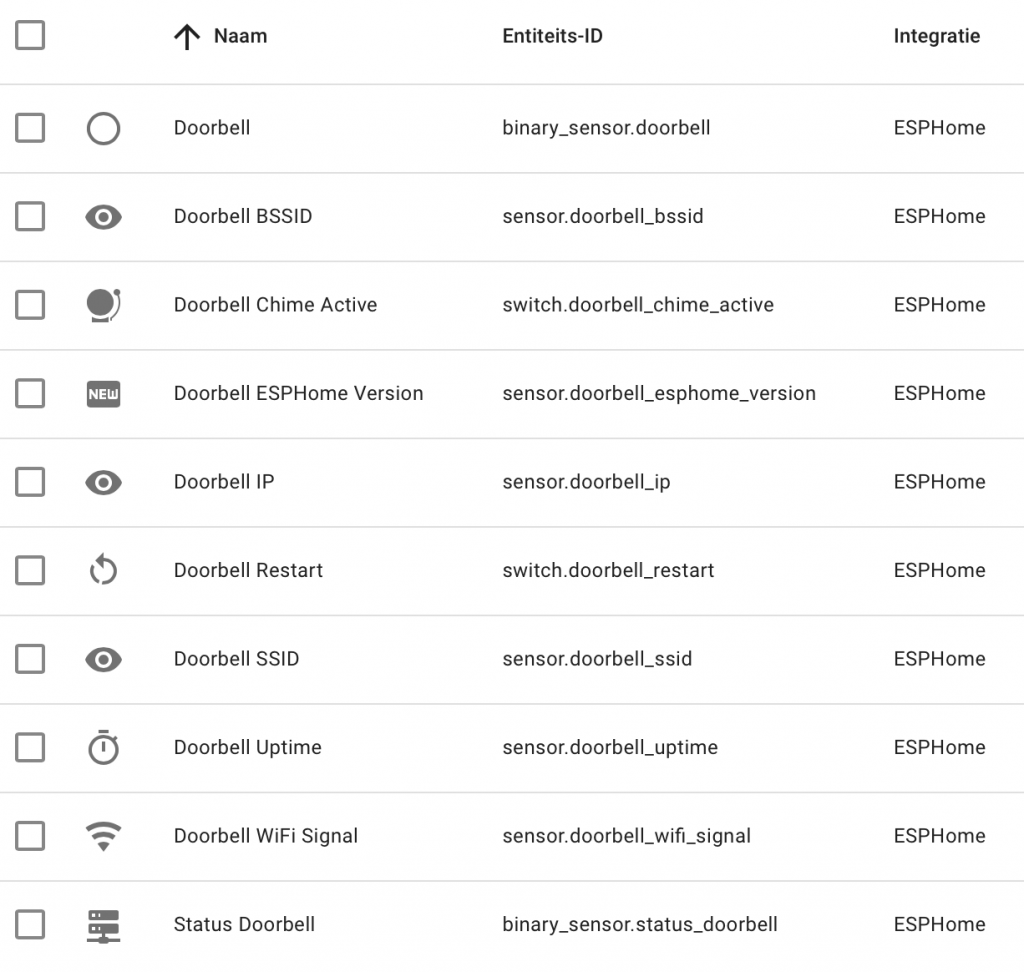
That switch is enabled by default. By toggling it off, the doorbell will be muted. That’s all, no extra action required.
Of course, this can be automated. Mute the doorbell after 20:00 in the evening and enable it again after 7:00 in the morning. Me personally, I’m not a big fan for that. First of all, I don’t have kids and secondly, more important, if something happens, I want people, neighbors, or anyone else to warn me in case of emergency.
For those who like the alarm bell icon, I’m using “mdi:alarm-bell” for the icon 🙂