After some testing, making the code ready and taking some photo’s, it’s finally in my store.
Finally the doorbell is ready! After version 1.0, 1.1 and 1.2, finally version 1.3 is ready for large usage. I’ve designed the doorbell primarily for my own usage. Yet after talking to some people within the Home Assistant and ESPHome community, I noticed that there are some different doorbell systems. One uses AC, other DC. Some works on 8 volts and some on 24 volts. The buck converter can handle up to max 50 volts, and the capacitors on the power input are max 50 volt. Therefor I rate the maximum input at 30~40 volt.
How does it work?
It’s quite simple how a doorbell works. The doorbell is connected to the doorbell-transformer. One wire goes through the doorbell push button. This breaks the circuit and will only ring when the push button is pressed, that makes the circuit.
When using the ESPHome Doorbell, this is the same. Only this time the relay controls the circuit for the doorbell, and the doorbell push button controls the Wemos D1 ESP.
The onboard buck converter provides 5 volt for the Wemos D1, so no external power supply is needed.
Old/normal doorbell setup
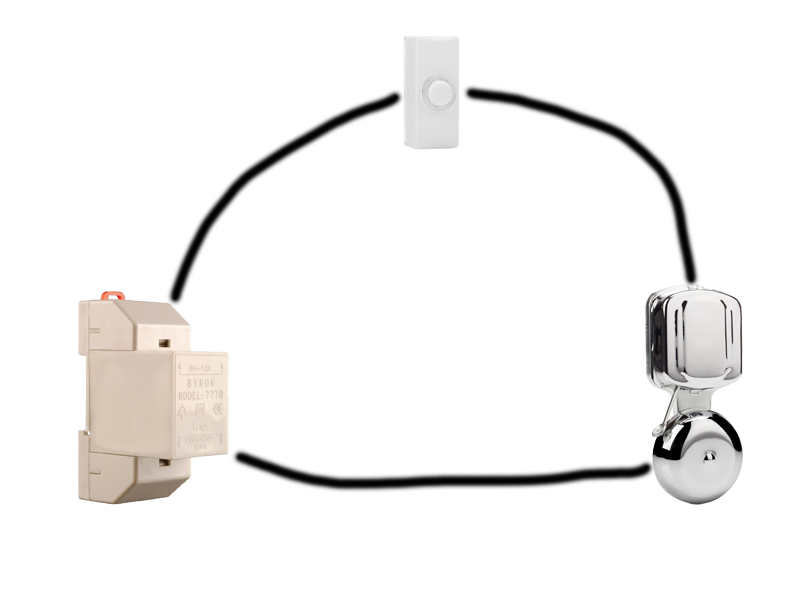
New setup with ESPHome Doorbell
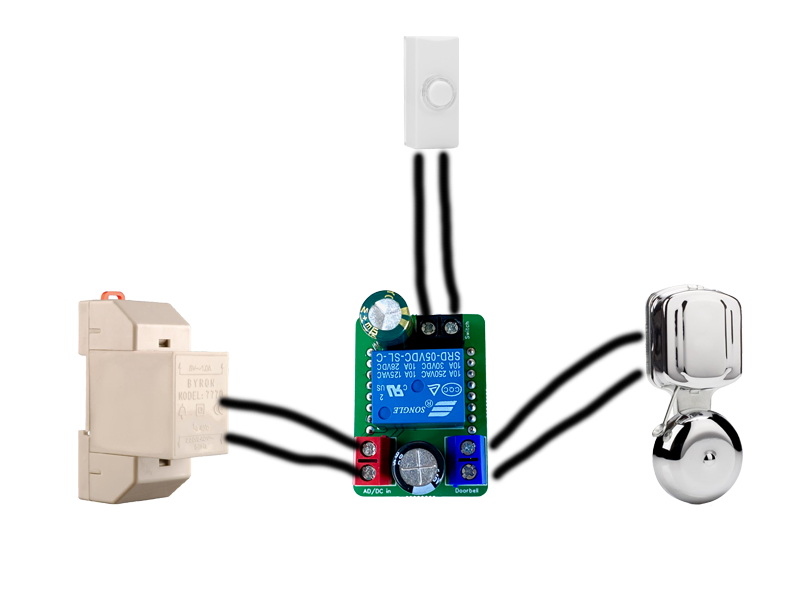
The ESPHome code
I’ve made two versions of code, one default and one made for a ding-dong bell, which I use. The reason for a ding-dong version I use is that I can make it ding-dong 3-times when pressed. The default version is simple on when pressed and off when released.
Default ESPHome YAML code
esphome:
name: doorbell
platform: ESP8266
board: d1_mini
wifi:
ssid: !secret wifi_ssid
password: !secret wifi_password
# Enable logging
logger:
# Enable Home Assistant API
api:
ota:
time:
- platform: homeassistant
id: homeassistant_time
text_sensor:
- platform: version
name: Doorbell ESPHome Version
- platform: wifi_info
ip_address:
name: Doorbell IP
ssid:
name: Doorbell SSID
bssid:
name: Doorbell BSSID
sensor:
- platform: uptime
name: Doorbell Uptime
- platform: wifi_signal
name: Doorbell WiFi Signal
update_interval: 60s
globals:
- id: chime
type: bool
restore_value: true
initial_value: 'true'
switch:
- platform: gpio
pin:
number: D1
inverted: false
name: "Doorbell Relay"
id: relay
internal: true
icon: mdi:alarm-bell
- platform: restart
name: "Doorbell Restart"
- platform: template
name: Doorbell Chime Active
id: chime_active
restore_state: false
turn_on_action:
- globals.set:
id: chime
value: 'true'
turn_off_action:
- globals.set:
id: chime
value: 'false'
lambda: |-
return id(chime);
binary_sensor:
- platform: gpio
pin:
number: D5
mode: INPUT_PULLUP
inverted: true
name: "Doorbell"
filters:
# Small filter, to debounce the button press.
- delayed_on: 25ms
- delayed_off: 25ms
on_press:
# Only turn on the chime when it is active.
then:
if:
condition:
- switch.is_on: chime_active
then:
- switch.turn_on: relay
on_release:
# On release, turn of the chime.
- switch.turn_off: relay
- platform: status
name: "Status Doorbell"
DingDong ESPHome YAML code
esphome:
name: doorbell
platform: ESP8266
board: d1_mini
wifi:
ssid: !secret wifi_ssid
password: !secret wifi_password
# Enable logging
logger:
# Enable Home Assistant API
api:
ota:
time:
- platform: homeassistant
id: homeassistant_time
text_sensor:
- platform: version
name: Doorbell ESPHome Version
- platform: wifi_info
ip_address:
name: Doorbell IP
ssid:
name: Doorbell SSID
bssid:
name: Doorbell BSSID
sensor:
- platform: uptime
name: Doorbell Uptime
- platform: wifi_signal
name: Doorbell WiFi Signal
update_interval: 60s
globals:
- id: chime
type: bool
restore_value: true
initial_value: 'true'
switch:
- platform: gpio
pin:
number: D1
inverted: false
name: "Doorbell Relay"
id: relay
internal: true
icon: mdi:alarm-bell
- platform: restart
name: "Doorbell Restart"
- platform: template
name: Doorbell Chime Active
id: chime_active
restore_state: false
turn_on_action:
- globals.set:
id: chime
value: 'true'
turn_off_action:
- globals.set:
id: chime
value: 'false'
lambda: |-
return id(chime);
binary_sensor:
- platform: gpio
pin:
number: D5
mode: INPUT_PULLUP
inverted: true
name: "Doorbell"
filters:
- delayed_on: 50ms
- delayed_off: 3000ms # prevents from re-ringing within 3 seconds
on_press:
then:
if:
condition:
- switch.is_on: chime_active
then:
- switch.turn_on: relay
- delay: 400ms
- switch.turn_off: relay
- delay: 400ms
- switch.turn_on: relay
- delay: 400ms
- switch.turn_off: relay
- delay: 400ms
- switch.turn_on: relay
- delay: 400ms
- switch.turn_off: relay
- platform: status
name: "Status Doorbell"
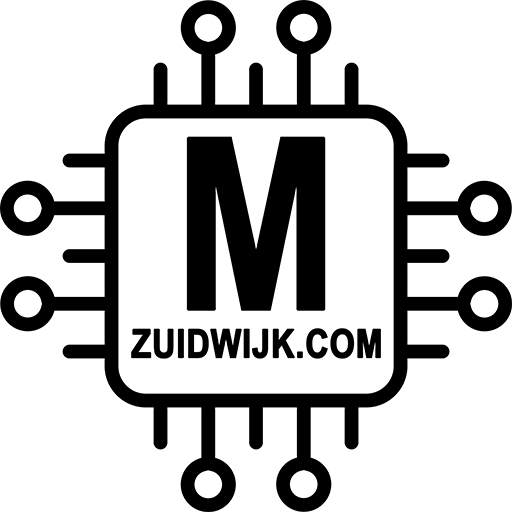







Igor
Hi,
Thinking about buying the doorbell. What time do you expect to have them ready if I order today?
Thanks!
Igor
Marcel
All orders are shipped same day if possible, otherwise next business day.
Yet I didn’t expected to sell that much on one day, so I’m out of relays. I expect them within about 10 days. When I get them, I can send them immediately.
So depending on your country within about two weeks (for now).
Igor
Cool, just wanted to make sure you will get them for sure (you never know with China orders…could take months)?
Marcel
Nah, most components I get from Farnell, only some I get from Ali (10 days shipping). And If I’m running out of stock, and I know it takes months to resupply, I won’t let people order them (no backorder possible 😉 )
Igor
Another quick question…I’m on a roll 😀
I’m measuring around 3V on the doorbell itself when the button is not pressed obviously.
Is that enough power to power up the ESP?
Marcel
Nope, it needs at least 5 volt … its designed for higher voltages, like 8v AC in Holland.
Marcel Dijkerman
Would the doorbell with this module work even if the ESP for some reason is not responding anymore?
Marcel
Yes and no… The Wemos is needed. If the Wemos dies, the doorbell won’t work. If the network of home-assistant goes down, than it still works. I hope that answers your question?
I still use the same Wemos since the very first model in February 2019, so over 2 years now. Those things won’t break quickly, as long they used properly 😉
MP
Hi,
Great project. Do you ship to Toronto, Canada? I tried adding my address in the car but it shows “No shipping options were found for TORONTO ON, Canada”.
Thanks.
Marcel
Hi, that’s because there isn’t a shipping price known (yet). Let me look it up for you 🙂
Marcel
I’ve looked up, and have added outside Europe to the list for a fixed rate of €7 without tracking. Tracking is possible to Toronto, yet quite expensive 🙁
Joris
Hi,
Just to be sure before ordering 🙂 This will work with a Hager ST002N 8V ~ 1A doorbell transformer?
Thanks
Marcel
Well at least it should work. I’ve got an 8v ac transformer and that’s working.
It based on Dutch doorbell systems (mostly 8~12v ac). And the max is 50v dc (I limit my board to use 40v max).
W
Hoi Marcel. Interesting! I’m afraid I need some help to see if/how it will work for my setup. I have an old fashioned chime (looks just like the one in your picture), and a wire from the chime to the power group box, which has a 230V to 8V transformer (ABB Beltrafo TS 8/8SW). Same as your drawing except: I don’t know where the wires are to/from the doorbell button. Probably hidden from my view, behind wooden panels. I don’t see any other wires going into the power group box, which I don’t understand. Any ideas?
Marcel
Probably all wires are coming together in the doorbell… I’ll mail you, otherwise there will be too much slow chat 😉
Rob
Can I connect two push buttons to this, Front and back doors?
Seem like it will work in the US.
Thanks
Marcel
Yeah I think so, depending on the length of the cable. The longer the cable, the more resistance is has… So basically yes, but untested.
Alain
Hope they will be in stock soon.
Currently, I switch off all the power during “nap” time. But this causes me to miss some deliveries.
Marcel
I received today the notification that pcb’s are on their way 🙂 just a little more patience 🙂
Alain
That’s very good to hear, I’m looking forward to buying this.
ruben
Good news indeed !