Thanks to a lot of good work and effort of Maurice Makaay, there is a fix for the checksum mismatch error (here and here on GitHub). The reason in short is: “telegrams are getting more data as expected and doesn’t fit therefore in the declared size”. Two fixes are in the original code (for now, as it will be merged eventually in the core).
Fix one
Under uart there is a line added rx_buffer_size: 1500. This makes the rx buffer larger.
Fix two
Second fix is a piece of external code from Maurice Makaay:
external_components:
- source:
type: git
url: https://github.com/mmakaay/esphome
ref: fix-dsmr-read-chunk-size
components: [ "dsmr" ]
refresh: 60s
This does some extra stuff for the size of the telegram. I can’t write it otherwise than this, as I’m not a coder like Maurice 😂 But is does fix the issue and thats all I care about.
The main code
This is the whole code I’m using. That makes it usable for anyone in Netherlands, Belgium, Luxembourg and other counties.
I do recommend everybody to use their own code within ESPHome. Then you can remove unneeded pieces of code. The less code you use, the better.
I’ve noticed recently that the new ESPHome code is getting more power-hungry. More CPU is used and more wifi transmissions. And that causes in some cases to cross the 250mA limit on the P1 port.
---
substitutions:
device_name: slimmelezer
device_description: "DIY P1 module to read your smart meter"
esphome:
name: ${device_name}
comment: "${device_description}"
platform: ESP8266
esp8266_restore_from_flash: true
board: d1_mini
name_add_mac_suffix: false
project:
name: zuidwijk.slimmelezer
version: "1.0"
on_boot:
then:
- if:
condition:
lambda: return id(has_key);
then:
- lambda: |-
std::string key(id(stored_decryption_key), 32);
id(dsmr_instance).set_decryption_key(key);
else:
- logger.log:
level: info
format: "Not using decryption key. If you need to set a key use Home Assistant service 'ESPHome: ${device_name}_set_dsmr_key'"
external_components:
- source:
type: git
url: https://github.com/mmakaay/esphome
ref: fix-dsmr-read-chunk-size
components: [ "dsmr" ]
refresh: 60s
wifi:
networks:
- ssid: !secret wifi_ssid
password: !secret wifi_password
# Enable fallback hotspot (captive portal) in case wifi connection fails
ap:
ssid: ${device_name}
ap_timeout: 15s
captive_portal:
# Enable logging
logger:
baud_rate: 0
# Enable Home Assistant API
api:
services:
service: set_dsmr_key
variables:
private_key: string
then:
- logger.log:
format: Setting private key %s. Set to empty string to disable
args: [private_key.c_str()]
- globals.set:
id: has_key
value: !lambda "return private_key.length() == 32;"
- lambda: |-
if (private_key.length() == 32)
private_key.copy(id(stored_decryption_key), 32);
id(dsmr_instance).set_decryption_key(private_key);
ota:
web_server:
port: 80
uart:
baud_rate: 115200
rx_pin: D7
rx_buffer_size: 1500
globals:
- id: has_key
type: bool
restore_value: yes
initial_value: "false"
- id: stored_decryption_key
type: char[32]
restore_value: yes
dsmr:
id: dsmr_instance
# For Luxembourg users set here your decryption key
#decryption_key: !secret decryption_key // enable this when using decryption for Luxembourg; key like '00112233445566778899AABBCCDDEEFF'
sensor:
- platform: dsmr
energy_delivered_lux:
name: "Energy Consumed Luxembourg"
state_class: total_increasing
energy_delivered_tariff1:
name: "Energy Consumed Tariff 1"
state_class: total_increasing
energy_delivered_tariff2:
name: "Energy Consumed Tariff 2"
state_class: total_increasing
energy_returned_lux:
name: "Energy Produced Luxembourg"
state_class: total_increasing
energy_returned_tariff1:
name: "Energy Produced Tariff 1"
state_class: total_increasing
energy_returned_tariff2:
name: "Energy Produced Tariff 2"
state_class: total_increasing
power_delivered:
name: "Power Consumed"
accuracy_decimals: 3
power_returned:
name: "Power Produced"
accuracy_decimals: 3
electricity_failures:
name: "Electricity Failures"
icon: mdi:alert
electricity_long_failures:
name: "Long Electricity Failures"
icon: mdi:alert
voltage_l1:
name: "Voltage Phase 1"
voltage_l2:
name: "Voltage Phase 2"
voltage_l3:
name: "Voltage Phase 3"
current_l1:
name: "Current Phase 1"
current_l2:
name: "Current Phase 2"
current_l3:
name: "Current Phase 3"
power_delivered_l1:
name: "Power Consumed Phase 1"
accuracy_decimals: 3
power_delivered_l2:
name: "Power Consumed Phase 2"
accuracy_decimals: 3
power_delivered_l3:
name: "Power Consumed Phase 3"
accuracy_decimals: 3
power_returned_l1:
name: "Power Produced Phase 1"
accuracy_decimals: 3
power_returned_l2:
name: "Power Produced Phase 2"
accuracy_decimals: 3
power_returned_l3:
name: "Power Produced Phase 3"
accuracy_decimals: 3
gas_delivered:
name: "Gas Consumed"
state_class: total_increasing
gas_delivered_be:
name: "Gas Consumed Belgium"
state_class: total_increasing
- platform: uptime
name: "SlimmeLezer Uptime"
- platform: wifi_signal
name: "SlimmeLezer Wi-Fi Signal"
update_interval: 60s
text_sensor:
- platform: dsmr
identification:
name: "DSMR Identification"
p1_version:
name: "DSMR Version"
p1_version_be:
name: "DSMR Version Belgium"
- platform: wifi_info
ip_address:
name: "SlimmeLezer IP Address"
ssid:
name: "SlimmeLezer Wi-Fi SSID"
bssid:
name: "SlimmeLezer Wi-Fi BSSID"
- platform: version
name: "ESPHome Version"
hide_timestamp: true
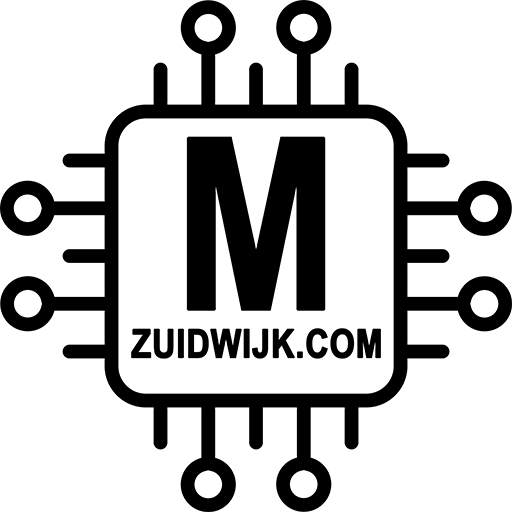
Sebastiaan Hemstede
Hi Marcel, are you intend to make a smart gasmeter and/or a watermeter too? #countmein
Marcel
I’m thinking about making a version with extra headers to attach a water meter (needs to be standard, otherwise its a hassle to make it all work). Gas meter should be integrated/connected to your smart meter. Or do you have another version?
Sebastiaan
I do not have a smart gasmeter, i own only a slimme meter.
Marcel
Well, I’m about to order a water meter to do some testings… I dont get the clue for gasmeter. You’re not having a gasmeter. If you have one, or get one, it would be integrated into the Smart Meter and the readout should be in the telegrams of the Smart Meter.
BJ
I am using P1Monitor with an induction sensor for the watermeter. I want to switch to the slimmelezer because it uses the power supply of the slimmemeter and I can reuse my Raspberry PI. The lack of a watermeter connector/pins on the board is the only thing stopping me.
Marcel
Have you got a suggestion for me for how to add an optional header? It’s not hard to add an external sensor. The only issue/challenge is powering it. The DSMR 5 meter can deliver max 250mA (which will be consumed by the ESP8266). Adding more sensors might cause brown-outs and therefore needs external power via usb.
Chris van Aalst
Marcel, Maurice,
Thanks this fixed my problem – (Slimmelezer incl Belgian fix) – compiled with ESPHome.
Regards
Chris
Marcel
Good to hear!
Rogier
I really wanted this to be the fix. However… no ajetoo here. Copy pasted the entire flash log below:
[[cut]]
[20:55:07][E][dsmr:168]: 0-1:24.2.1(700101010000W)(00000000)
^
Missing unit
[20:55:08][E][dsmr:168]: 0-1:24.2.1(700101010000W)(00000000)
^
Missing unit
[20:55:09][E][dsmr:168]: 0-1:24.2.1(700101010000W)(00000000)
^
Missing unit
[20:55:10][E][dsmr:168]: 0-1:24.2.1(700101010000W)(00000000)
^
Missing unit
[[cut]]
Marcel
I removed most of the log, as it is way too big for a post on my website. I left the most important error message. Please look at here. And please do open an issue on the ESPHome GitHub issue page. Not that I’m unwilling, yet there is more knowledge there and the developers are there too.
Hannon Queiroz
Hi Marcel, I tried this fix but I run into a problem when I add the external_components section. Do you know what this could be? (Let me know if there is a better channel to communicate abou this for better formatting or something like that.
[[removed]]
Marcel
Hi Hannon, I’ve removed the log, as that’s getting too big for the website. Please look here for all existing knowledge. If you can’t find it, please open a new issue there.
Deze
Thanks for your work and for this great device! Unfortunately this patch did not solve the problem for me either, I get the following error message in the log: ” Error: telegram larger than buffer (1500 bytes)”.
I have an SX631 meter and I am with a Hungarian service provider. Do you have any ideas or suggestions for a solution? Any help is welcome…
Marcel
I strongly suggest to look at the ESPHome GitHub issue page. Especially in issue 2393.
Deze
Thanks for your help, I will check the page.
Zsolt
Deze, did it solve your problem? I’m really cuorious, since I’m also planning to use Slimme in Hungary 🙂 As soon as Marcel will have some on stock again 🙂
Marcel
Well, it did solve on my meter in The Netherlands, and most likely it will solve that issue for any meter (as long as it has a P1 port and not mbus port).
Deze
Hi Zsolt!
I solve it with a workaround: in this moment it works with 2021.9.0 firmware version.
Remco
INFO Starting log output from slimmelezer.local using esphome API
WARNING Can’t connect to ESPHome API for slimmelezer.local: Timeout while connecting to (‘192.168.1.94’, 6053)
INFO Trying to reconnect to slimmelezer.local in the background
ik krijg dit als error als ik de code in esphome zet.
Remco
Got it working. Enige andere probleem is hij laat het nu in kWh zien ipv watt dus 0.37 kWh laat hij dus zien op de grafiek als 0.37 W.
Joost Perquin
Hallo, gebruik de lezer van SmartGateways al een tijdje (https://smartgateways.nl/product/slimme-meter-wifi-gateway-met-display/), maar ben niet gecharmeerd van het feit dat deze closed-source is. Bovendien best wel prijzig en redelijk “buggy”.
Heb me ingeschreven voor een back-in-stock alert voor de SlimmeLezer+, maar ben benieuwd of je via deze weg een indicatie kan geven wanneer dat ongeveer het geval is..
Groet Joost
Joost Perquin
Lees nu in andere blogpost over de leveringsproblemen.
Sign o’ the times, I guess..
FF geduld dan maar.
Grt, Joost
Marcel
Binnenkort 2x 300 stuks geleverd, nog heel even geduld 🙂
Dennis
Marcel,
Hopelijk kan je me op weg helpen. Ik kreeg de checksum error dus update gedaan via ESPHOME ( met bovenstaande code) maar krijg nu weer een andere error waar ik niet uit kom.
Missing unit
[16:04:45][C][mdns:084]: mDNS:
[16:04:45][C][mdns:085]: Hostname: slimmelezer
[16:04:45][E][dsmr:168]: 0-1:24.2.1(700101010000W)(00000000)
^
Missing unit
[16:04:46][E][dsmr:168]: 0-1:24.2.1(700101010000W)(00000000)
^
Missing unit
[16:04:47][E][dsmr:168]: 0-1:24.2.1(700101010000W)(00000000)
^
Missing unit
[16:04:48][E][dsmr:168]: 0-1:24.2.1(700101010000W)(00000000)
^
Missing unit
[16:04:49][E][dsmr:168]: 0-1:24.2.1(700101010000W)(00000000)
^
Missing unit
[16:04:50][E][dsmr:168]: 0-1:24.2.1(700101010000W)(00000000)
^
Missing unit
[16:04:51][E][dsmr:168]: 0-1:24.2.1(700101010000W)(00000000)
^
Missing unit
[16:04:52][E][dsmr:168]: 0-1:24.2.1(700101010000W)(00000000)
^
Missing unit
[16:04:53][E][dsmr:168]: 0-1:24.2.1(700101010000W)(00000000)
^
Missing unit
[16:04:54][E][dsmr:168]: 0-1:24.2.1(700101010000W)(00000000)
^
Missing unit
[16:04:55][E][dsmr:168]: 0-1:24.2.1(700101010000W)(00000000)
^
Missing unit
[16:04:56][E][dsmr:168]: 0-1:24.2.1(700101010000W)(00000000)
^
Missing unit
[16:04:57][E][dsmr:168]: 0-1:24.2.1(700101010000W)(00000000)
Enig idee waarom? gr
Marcel
Is bekend: https://github.com/esphome/issues/issues/2621#issuecomment-964431714
Nick
Dennis,
Ik had ook dat probleem met de missing unit. Maar als ik de slimmelezer bij een kennis instak werkte alles normaal, dus dit lijkt geen probleem van de slimmelezer te zijn, eerder een probleem met de gasmeter. Mijn digitale meters (gas & elektriciteit) staan in de kelder opgesteld en mijn electricitetismeter heeft daar geen GPRS verbinding. Volgens Fluvius kan in dat geval ook de gasmeter niet communiceren met de elektriciteitsmeter en krijg ik daarom op de P1 poort gewoon geen geldige gas data. Ik heb geen idee of Fluvius me iets wijsmaakt, maar het zou dus mogelijks liggen aan het feit dat je gasmeter niet correct met je electriciteitsmeter kan communiceren. Op de website van Fluvius kan ik dan ook niet mijn verbruik (noch gas, noch electriciteit) raadplegen. Volgens Fluvius is hier niets aan te doen (great).
Dennis
Hi Nick,
Ik heb mijn probleem kunnen oplossen nadat ik ESPHOME een update had gegeven en daarna via OTA een nieuwe bin. file naar de ESP had gestuurd.
Alles werkt weer, gr
Dennis
Hannon Queiroz
Hi Marcel, after I updated ESPHome and applied the checksum mismatch fix (which worked, btw), the gas consumption value will sometimes read out 0 for a while and then go back to the correct reading from my smart meter. I have opend an issue on ESPHome github page, but maybe you have an idea of what’s causing it? Please see the issue here: https://github.com/esphome/issues/issues/2758
Marcel
To be honest, I have no idea. It could be that the telegram is corrupt and/or incomplete and therefore missing some data. When that happens, you need to compare the data in ESPHome with the actual telegram to see what’s different. Only then you can go troubleshoot.
Wouter
Thanks. Like it!
Some questions:
– When I apply this fix in the config file and compile it and upload it, then dowloading the firmware from https://www.zuidwijk.com/product/slimmelezer-plus/ isn’t necessary anymore, right?
– When this code is merged as described here, we can remove the extra lines in de config? And is there any harm in keeping it there when it is merged?
– If I have the “slimmelezer” in my ESPHome tab in Home Assistant, will there be automatic update notifications of firmware when available?
Marcel
Hi Wouter, when using your own yaml code within ESPHome (which I highly recommend), you dont need anything from my website. You can remove any unneeded lines from the config, like the whole decrypt for Luxembourg meters. Once you download a new ESHPome, it will prompt to update your devices which runs on older ESPHome 🙂
Wouter
Sorry to ask again: So besides the Luxembourg/Belgium stuff I can also remove this code:
external_components:
– source:
type: git
url: https://github.com/mmakaay/esphome
ref: fix-dsmr-read-chunk-size
components: [ “dsmr” ]
refresh: 60s
from my yaml config inside ESPHome in Home Assistant?
I assumed it was a patch on the original code and I did a clean build… seems to work fine though.
Marcel
Yes and you can probably remove more… send me your yaml (you can reply on the order confirmation).
Peter Norlander
Hi!
I just got my slimmelezer yesterday, thanks! But I get a “Checksum mismatch” in the logs. Shouldn’t this be fixed already since it says my ESP-home version is “2021.12.0”? See complete message below.
I also wonder if it is correct that the total of consumed energy is displayed as “Energy Consumed Luxembourg” since I live in Sweden. Do I need to change anything or is it ok?
This is the message in the logs:
[D][sensor:113]: ‘SlimmeLezer Wi-Fi Signal’: Sending state -85.00000 dBm with 0 decimals of accuracy
[E][dsmr:265]: !7CA6
^
Checksum mismatch
[E][dsmr:265]: !E137
^
Checksum mismatch
[E][dsmr:265]: !B071
^
Checksum mismatch
[D][sensor:113]: ‘SlimmeLezer Uptime’: Sending state 6814.59082 s with 0 decimals of accuracy
[E][dsmr:265]: !3D55
^
Checksum mismatch
[E][dsmr:265]: !1B8F
^
Checksum mismatch
[E][dsmr:265]: !3C89
^
Checksum mismatch
[D][sensor:113]: ‘SlimmeLezer Wi-Fi Signal’: Sending state -84.00000 dBm with 0 decimals of accuracy
Marcel
Hi Peter, I’m guessing the cause is that I’m using improv_serial, which needs a baud_rate higher than 0 in the logger section. DSMR needs a baud_rate: 0 to be sure its using hardware serial. When using baud_rate higer than 0, it will use software_serial, and that you dont want. This is my mistake. I really want to use improv_serial,… but that aint gonna work. (Issue on Github)
Peter Norlander
Hi Marcel!
Thanks for the reply. Ok, I read the issue on github and that sounds like quite a big change in esphome so I guess this will take a while. But is this causing any issues currently or can I simply ignore the error message?
Did you see my other question? I also wonder if it is correct that the total of consumed energy is displayed as “Energy Consumed Luxembourg” since I live in Sweden. Do I need to change anything or is it ok?
Marcel
The “big change” isnt that big issue… just leave out improv_serial and its fixed. Yet improv is great to flash your device via a webbrowser. All you need is the serial driver, nothing more. I advice you to look at the DSMR page on ESPHome and look for what you need. I’ve made the code very basic yet as wide possible (NL, LUX, BE) as that is the most common used fields.
The other option is to use esp-link, and connect it to Home Assistant via the “DSMR Slimme Meter” integration. Choose the IP of the device, use port 23 and choose the Swedish DSMR (5S I thought it was).
Peter Norlander
Hi Marcel! HA found the device automatically so I just added it using the suggested I integration which apparently was: https://www.home-assistant.io/integrations/esphome
What is the difference between using that one and using the DSMR Slimme Meter integration?
Marcel
The difference is that if you’re using ESPHome (default on the SL+, unless you’ve requested for esp-link, or flashed it yourself) than it is an esphome device and needs to be integrated via ESPHome (like you did now). If you’re using esp-link, than all the data is send directly to home assistant and there processed. This happens via a serial2wifi bridge (thats all what esp-link is). Then you need to use the DSMR Slimme Meter integration.
The difference is that esphome processes all the data and send the values to home assistant. Where esp-link doesnt process the data, it only sends it directly to home assistant. The end result is the same, yet esphome is more customizable 🙂
Peter Norlander
Hi Marcel!
Ok, so I could flash it with esp-link instead and use the Slimme Meter integration. Sorry, but why? What is the pros/cons of this setup vs the one that I have now? 🙂
Also another question. I experience connectivity issues with the device which is highly annoying because then I lose the track of the energy that was consumed during that period (right?). Is there a way to add an external antenna for increased wifi range or something that you can recommend? Thanks!
Marcel
Hi Peter, the main difference between esp-link and esphome is that esphome handles the data on the esp and sends/updates the sensor values. Thats all you need, right? The thing is, if esphome doesn’t support certain values yet, you cant get those values/sensors in Home Assistant. There comes esp-link. Esp-link doenst handle the data, it only sends the raw telegram data to Home Assistant, where Home Assistant handles the data (and you dont have to wait on support/changes within esphome).
I will write a more fully detaild article about that when I come back from my business trip which I have upcomming week.
You won’t loose the power consumption when the connection is lost for a certain time. The usage will be registered once it’s connecting again (and all the missed usage will be registered on that time). The only thing you’ll miss is the accuracy.
Peter Norlander
Hi Marcel!
Thank you for the answer and great, I think a more detailed articled would be super. Looking forward to it to see if I want to go down that path or not. 🙂
Alexey
Seems like the same problem for me, can’t make it work.
Bas Meijer
Just updated with SlimmeLezer+ firmware 2021.12.1 and the checksum error is gone with the wind. Top notch quality again, Marcel! Everything else seems to be working fine.
My first update so I had to realise a few minutes that I had to re-connect to my SSID again because of the loss of settings.
Still not working with ESPHome. Docker gave me headaches before so tend to postpone the trying to make it work with Docker as long as possible and because updating is an option using the web-interface there is no real need luckily.
Marcel Maspaitella
Update.
Inmiddels komen de DSMR waarden nu wel door!
Patrick
Hi Marcel,
First of all, happy New Year 🙂
Just uploaded the config from your github (https://github.com/zuidwijk/dsmr/blob/main/slimmelezer.yaml)
and I’m seeing the checksum errors too.
Should I add the external component code from fix 2?
Marcel
There was no baud_rate: 0 under section ‘logger’, which is required for hardware serial to use. Please check again 🙂
Patrick
Hi Marcel,
Ik krijg nu, met je laatste versie een error op ‘improv_serial’
“improv_serial requires the logger baud_rate to be not 0”.
Maar misschien is het al gemeld 😉
Marcel
Klopt, improv werkt niet samen met dsmr, helaas: https://github.com/esphome/issues/issues/2873
Stiven
Got my slimmelezer and it works perfectly, however, after I got my case printed, I removed the slimmelezer to mount it in the case and now it will not show “state” data
Its only shows wi-fi info
Firmware SlimmeLezer (ESPHome 2021.10.3 with checksum mismatch)
#event: state
#data: {“id”:”sensor-energy_consumed_luxembourg”,”state”:”nan kWh”,”value”:NaN}
Marcel
Old firmware… please use latest on the product page
Stiven
Hey Marcel
Did the update, but still no state showing only for wi-fi
Marcel
And you’re sure that your meter is supporting the P1 port? Sounds like some incompatible issues for now.
almodovaris
Updated to 2022.1.2, it works okay, but that nice html page is gone.
Marcel
Which nice html page?
Tobias
Is it only me but isn’t the naming of the sensor “energy_delivered_lux” unlogical? 🙂
Marcel
If it is unlogical, please do correct me 🙂
Tobias
Well, for us that is not in “luxembourg” it seems stange with a sensor named like thatm should be more generic imho.
Or am I missing something 🙂
(Of course I can rename i HA and so on, but I get confused when I read it 😉 )
Zsolt
Dear Marcel,
A little help would be much appreciated. Finally I managed to overcome the buffer and CRC check limitation, and data started to flow immediately. I’m not sure how to read and interpret the data, can you guide me on this a little bit? Is there total consumption and production, and also momentary consumption and production (Hungary, Sanxing SX601 (S12U16), with solar panels).
I also see a difference on what data I see in the logs sent to HA, and what sensors actively running within HA: lot of sensors, which receive data seemingly from the terminal, show up as unavailable in HA, what am I missing here?
I can’t pase picture here, so a small info from the log, this is the whole set of data coming from the reader:
[14:41:38][D][text_sensor:067]: ‘DSMR Identification’: Sending state ‘AUX59902730247’
[14:41:45][D][sensor:125]: ‘SlimmeLezer Wi-Fi Signal’: Sending state -50.00000 dBm with 0 decimals of accuracy
[14:41:48][D][sensor:125]: ‘Energy Consumed Luxembourg’: Sending state 10406.90332 kWh with 3 decimals of accuracy
[14:41:48][D][sensor:125]: ‘Felhasznált energia 1-es tarifa’: Sending state 4328.22021 kWh with 3 decimals of accuracy
[14:41:48][D][sensor:125]: ‘Felhasznált energia 2-es tarifa’: Sending state 6078.68311 kWh with 3 decimals of accuracy
[14:41:48][D][sensor:125]: ‘Energy Produced Luxembourg’: Sending state 6650.94580 kWh with 3 decimals of accuracy
[14:41:48][D][sensor:125]: ‘Megtermelt energia 1-es tarifa’: Sending state 4627.27197 kWh with 3 decimals of accuracy
[14:41:48][D][sensor:125]: ‘Megtermelt energia 2-es tarifa’: Sending state 2023.67395 kWh with 3 decimals of accuracy
[14:41:48][D][sensor:125]: ‘Felhasznált energia’: Sending state 0.88000 kW with 3 decimals of accuracy
[14:41:48][D][sensor:125]: ‘Megtermelt energia’: Sending state 0.00000 kW with 3 decimals of accuracy
[14:41:48][D][sensor:125]: ‘Fázis 1 feszültség’: Sending state 229.50000 V with 1 decimals of accuracy
[14:41:48][D][sensor:125]: ‘Fázis 2 feszültség’: Sending state 228.39999 V with 1 decimals of accuracy
[14:41:48][D][sensor:125]: ‘Fázis 3 feszültség’: Sending state 229.20000 V with 1 decimals of accuracy
[14:41:48][D][sensor:125]: ‘Fázis 1 áramerősség’: Sending state 3.00000 A with 1 decimals of accuracy
[14:41:48][D][sensor:125]: ‘Fázis 2 áramerősség’: Sending state 1.00000 A with 1 decimals of accuracy
[14:41:48][D][sensor:125]: ‘Fázis 3 áramerősség’: Sending state 1.00000 A with 1 decimals of accuracy
In HA, I can only see DSMR ID number, production and consumption for Luxembourg, the rest of the sensor data are either unavailable, or the whole sensor gives an error message: entity_not_available (for example current, and consumption and production on phase level)
Is there anything I could/should do to make these data available in HA?
Many thanks in advance for your kind help.
Your loyal customer
Zsolt
ok, never mind, I translated sensor names to my language in the device’s yaml, and this screwed up the sensors in HA. With the original names it works correctly. Now I would only need some help in how to interpret the data, which sensor means what.
Marcel
Hi Zsolt, sorry for my late reaction. It was quite hectic for me and was overwelmed with mail and comments on my website. Little too much for me 😉
Did you manage to get it working now?
Rogier
And… with the latest ESP Home version a breaking change was included, and it’s not possible to update the slimmelezer (it still works though 🙂 )
https://github.com/esphome/issues/issues/3127
Marcel
All code related issues should be discussed on the GitHub of ESPHome, I dont own/maintain that code 😉
Rogier
https://github.com/esphome/issues/issues/3142
It’s fixed by removing the external component. Perhaps a good idea to mention this as an update on the checksum mismatch post 🙂
Jeroen
Hi, I have the P1 port slimmelezer wifi and when I go to the webserver I also see [E][dsmr:138]: !E9D6
^
Checksum mismatch
[E][dsmr:138]: !5AF1
^
Checksum mismatch
I have firmware Firmware: 2021.9.3 (Oct 18 2021, 16:47:16). I have no idea how and where I should add the above instructions. Can you describe it so it is monkey proof and I can fix my error?
Marcel
The best solution is to use your own esphome code. Install esphome add-on, add the code for slimmelezer, and install that on the slimmelezer. It seems esphome isnt working flawless, if you run your own code, you can update and modify your device yourself.
Pieter
Hoi Marcel,
Vandaag de Slimmemeter binnengekomen. Configuratie ging makkelijk. Moest wel extra power aansluiten. Nog een vraag (ben newbie in home assistant), hoe kan ik de info in de energie tab van home assistant krijgen?
Groet,
Pieter
Marcel
Onder instellingen > dashboards > daar kan je alles instellen