The SlimmeLezer comes preconfigured with ESPHome, so it can added to Home Assistant quite easily.
The best way for setting it up, is to power it via an USB power supply. In some minor cases, when the SlimmeLezer starts broadcasting its own AP ‘slimmelezer’, it may draw a little too much power and can give problems during setup.
When it’s powered up, it broadcasts a wireless network ‘slimmelezer’. Be patience as this can take 20 to 40-ish seconds. Connect to that wireless network with a phone, tablet or laptop. Once connected, a captive portal will show after some seconds (10 seconds on my iPhone SE and 40 seconds on my iPhone 11 Pro). There you select your network and fill in the required password if needed. Note: hidden networks do work, yet needs an extra setting which isn’t set in my precompiled firmware: fast_connect: true).
When it takes too long to show the slash page, got with a browser to the ip-address http://192.168.4.1
Once connected, it will auto discover in Home Assistant, where you can complete the integration.
If it doesn’t appears in the auto discovery, go to Add Integration > ESPHome:


That’s it, you’re all set to use the SlimmeLezer.
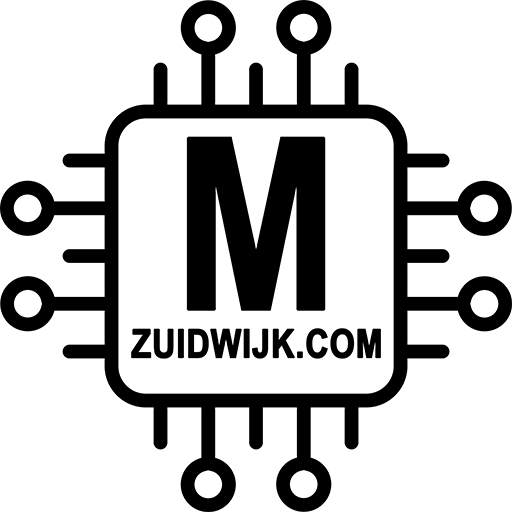
assimil8or
Although I can see Power Consumed and Energy Consumed from the slimmelezer in homeassistant. I don’t seem to be able to select it in the Energy configuration (without a hack):
https://github.com/home-assistant/core/issues/55864
Marcel
Is a known issue, and is already merged in the ESPHome code self, now you have to wait until that’s pushed to public, or use a workaround: https://github.com/home-assistant/core/issues/55864#issuecomment-913832696
HJoe
Hello,
i got my SlimmeLezer yesterday, thank you!
Tried to set it up using the method above, but always got the error that “[E][dsmr:036]: Error: Message larger than buffer”, no matter how i tried to flash or configure it later. I have opened a ticket at ESP Home issue tracker (https://github.com/esphome/issues/issues/2393), but then I realized that it could be hardware related error as well.
What do you think Marcel? Any suggestions are welcome.
Marcel
There are two things you can do:
1) Stick to ESPHome and open an issue on ESPHome’s GitHub (I’m not the creator of the code, I’ve paid a developer to make it 😉 )
2) Use esp-link, that’s another kind of firmware which spits out all incoming data via telnet. Than use DSMR integration instead of ESPHome. This could also be handy to give the developers some feed of your data to investigate what’s happening.
Hjalmar
Hi! Connected the slimmelezer to a powerbank and did the initial WiFi setup. It connected to my WiFi, but when I should connect it to the power meter by the cable it will not start (disconnected to powerbank first). The blue WiFi-led is just blinking once shortly when I put in the cable. Also if I connect the powerbank. How will I fix this?
Marcel
I’ll try to add a full how-to flash manual on my website tomorrow…
Edit: done 🙂 https://www.zuidwijk.com/how-to-flash-the-slimmelezer-by-usb/
Florian
I connected the Slimmelezer exactly like you wrote above. It also appears in the integration window however all the entities except IP address, Uptime, and some Wifi stuff write “Unknown”. The only thing I might have done wrong is that I forgot to update Homeassistant to the newest version, I did that right after connecting the Slimmelezer.
Florian
I just wrote the other comment. Just wanted to say, I tried installing the Slimmelezer using ESPhome and your code. Same thing, but it doesn’t say “invalid string length”, it says “Incomplete or malformed checksum”… No idea what to do. Btw my device is the “Sagemcom T210-D-r”. Thanks for your help!
Marcel
Known issue, waiting for the new dsmr library to be included:
https://github.com/esphome/issues/issues/2340
Fixed with the solution of PietPetrus: https://github.com/esphome/issues/issues/2340#issuecomment-917357185
New firmware is on the productpage, direct link: Latest Firmware SlimmeLezer (2021.8.2) with state_class & Invalid length (BE) fix
Florian
First of all, thank you so much for your quick reply! I can only imagine how much you have to do right now… Unfortunately, the newest firmware doesn’t change anything. I updated it using esphome-flasher. I still get the same message in the debug log:
%%%%%%%%%%%%%%%%
[E][dsmr:138]: _�:2�6�$Sa��f�\:����[��*(�����@C�����g�’TM��
^
Incomplete or malformed checksum
%%%%%%%%%%%%%%%%
No idea what thats supposed to mean…
Before, I also tried putting in that extra code from PietPetrus, also no change…
Marcel
Let me get back to you tomorrow…
Florian
Sure, do you have any idea yet?
Marcel
I’ll mail you 😉
Martin
Hello Marcel,
i think i have the same problem (Incomplete or malformed checksum [E][dsmr:138]: [……). Today I have installed Version 2021.9.3 and the problem is still present.
Nevertheless I am pretty sure, what the problem is. Since i first tried the SlimmeLezer, my power provider told me, that our Smart Meters are sending the Data AES256 encrypted.
They provided me with the key to decrypt it but i have absolutely no idea how to do this. Is there a predetermined userexit in the firmware or do i have to decrypt it in hasio due to hardwarelimitations? Although the controller should be able to handle AES.
Would be great if you have any information about this.
Best Regards
Martin
B van Duijn
Hi Marcel,
Same issue with version 2021.9.3
Whats the fix?
Marcel
Also with the firmware on my productpage?
Floris
I’ve used 2021.8.2 and it is working now.
What is the difference with your latest firmware (2021.9.3)?
Marcel
Some bug fixes, I’ve placed now the latest 2021.10.3 on the product page with a checksum mismatch fix in it (telegrams where getting too large)
B van Duijn
Yes, assuming this is the “old” meter, delivered 2 months ago.
Today I ran the update from the product page, “update success” now the device is offline with no wifi visible. Even when powered by usb.
What to do?
Marcel
Try to reflash it via USB
Markus
Were you able to fix it? If someone fixed it, pls write me on: contact@zgast.at, thx you very much
milan
Hi Marcel,
Ik ben een complete newbie wat betreft home automation. I heb Home Assistant draaien in Virtual Box in Linux Mint en kan verbinding maken met de UI via mijn browser. Nu heb ik gelezen dat vanaf DSMR5 de slimme meter van stroom wordt voorzien. Mijn meter is DSMR4 en mijn vraag is hoe ik op de slimme meter een voeding aansluit. Verder zou ik graag een uitgebreide handleiding willen ontvangen voor de rest van de installatie. Of links naar waar ik meer kan lezen hoe een en ander werkt en hoe te installeren en firmware updaten.
Ik hoop dat je mij kunt helpen.
Marcel
De SlimmeLezer heeft aan de ene kant de opening voor de “telefoon” kabel en aan de ander kant een kleine opening waar de micro usb aansluiting zit. Daar sluit je een simpele telefoonlader, of een usb lader met een usb naar micro usb kabel. Alsof je een telefoon oplaad.
Flashen kan via OTA. Als de meter een maal is aangesloten op je wifi, kan je naar het ip-adres gaan met een webbrowser en daar via OTA een nieuwe firmware uploaden. Als dat niet lukt, kan je ook via USB de firmware uploaden: https://www.zuidwijk.com/how-to-flash-the-slimmelezer-by-usb/
Milan
Oké ik heb ‘m van stroom voorzien maar ik zie niets verschijnen in mijn netwerk. Is 550 mA output van de adapter genoeg stroom of moet een zwaardere adapter gebruiken? Alle apparaten in mijn netwerk hebben 192.168.178.xxx als IP-adres. Hoe kan ik het IP-adres van de slimme lezer aanpassen? En moet ik de slimme lezer in home assistant toevoegen? Zo ja, hoe doe ik dat?
Marcel
Zie je wel een wifi netwerk erbij komen, genaamd ‘slimmelezer’? Jouw wifi gegevens zijn natuurlijk nog niet bekend in de firmware. Dus de eerste stap is om dat te koppelen aan je wifi.
* Sluit de SlimmeLezer aan, bij voorkeur aan een usb-lader tijdens configuratie
* De SlimmeLezer gaat na een seconde of 20~30 een wireless netwerk opzetten, genaamd ‘slimmelezer’
* Maak daarmee verbinding, na een tijdje (10~60 seconde) komt er een captive portal waar je je wifi kan selecteren
* Na je wifi credentials ingevuld te hebben, zal deze verbinden met je netwerk en stoppen met het broadcasten van ‘slimmelezer’
Nu zou het klaar moeten zijn voor gebruik. Via je router moet je je ip kunnen vinden, kans is groot dat het ook bereikbaar is via slimmelezer.local (even pingen).
Zsolt
Dear Marcel,
I just stumbled upon your little beast when searching for a possible interface device for my SmartMeter. I recently got my solar panels installed, and theoretically my meter has a P1 port (yet to find out if it’s true, since my provider installed a totally unneccessary extra front plate blocking the port, so I have to officially ask them to reveal the port itself).
I’d love to buy your preassembled device, and saw that they are out of stock at the moment. Is there any chance to sign up for a “back on stock” alert, so I don’t have to come back every day twice to check if you have them again?
Many many thanks, and keep up the great work you do!!
Cheers from Hungary!
Marcel
I used to sell them as backorder… yet those backorders are growing instead of decreasing, therefor I’ve decided to wait until I’ve got them on stock again. Just keep a close watch on my website. You can subscribe for updates 😉
Thw
Hi Marcel,
Mijn Slimmer Lezer is not showing gas consumption.
I have flashed the slimmelezer with the 2.x firmware for my Iskra MT-382 meter.
Electricity, both consumption and produced, is showing, but not the gas consumption.
Is this a known issue?
Marcel
It can take a while before it shows, is not updated frequently
Thw
Hi Marcel,
Thanks for the swift reply. Could you be more specific about the period? It’s been up for more then 2 days now and still shows no gasconsumption. Is that normal?
Marcel
Het kan zijn dat de gasmeter op een andere BUS ID zit, daar kan ik je nu niet mee helpen. Er loopt een change om deze zelf in te kunnen stellen, maar dat is volgens mij ook alleen nog voor DSMR 4 en 5. Ik raad je aan om support te vragen bij Michiel Appelman op zijn GitHub.
Het enige wat ik je als support kan aanbieden (en aanraden) is om esp-link te gebruiken in plaats van ESPHome. Dat kan je hier downloaden. In de download zit zit alles wat je nodig hebt, de firmware, hoe je het installeert etc. Hoe je esp-link aan je wifi koppelt, staat hier beschreven.
De SlimmeLezer met esp-link koppel je via Integratie > DSMR aan je Home Assistant door het ip-adres van de SlimmeLezer en poort 23 in te vullen.
Božidar Brozinčević
Hi!
Just recieved slimmelezer today!
I have connected slimme with USB to do initial setup. It does connect to my wifi, and I was able to add it as integration to my HomeAssistant.
Now when I disconnect it from usb and connect it to power meter with provided cable ( It’s AM550 https://www.iskraemeco.hr/AM550.pdf) it doesn’t show up. As I understand, slimme should work without aditional power?
Any advice?
Marcel
Hi, yes indeed, it should. However I’ve seen some cases (can count it on 2 hands) that de DSMR 5 doesn’t give enough power. I’ve seen more cases that the port wasn’t enabled. Can you measure on the two outer pins if there’s 5 volt on it?
Božidar Brozinčević
I’m away for weekend, but will measuere it as soon as I get back home.
Božidar Brozinčević
Well, I didn’t measure power, but I tried to connect it with USB external power.
I have only ip adress, signal strength and uptime.
No measurement….
Any aditional advice? What can I look for
Marcel
Could you check the cable? measure from pin to pin to see if every connection is working?
Božidar Brozinčević
I have tested voltage on cable – 0V on outer 2 pins.
I have tested cable, cable is OK.
I fear that port is disabled…
Marcel
Yeah, probably, that you need to check with your provider.
Boštjan
Božidar, may I ask how old is your AM550 (which year of production?). I have the one from 2020 and it’s not working with Slimmelezer as it uses a different comm protocol as older ones (as one of electricity providers explained me, the Slimmemlezer can only communicate with AM550, which are 2017 or older).
Marcel
The SlimmeLezer is based on DSMR… If the meter uses another protocol, than we need to find out if we can add support fir that. I’d suggest to open an issue of feature request at ESPHome GitHub.
Božidar Brozinčević
Don’t know what year production was, I just got it recently (year ago). Ill take a look tommorow when I get home
Mo
Hi Božidar,
Did you manage to check the P1 port? Did you get it activated?
I have the same problem with my meter. It’s AM550 (2020), SMR 5.0
Connecting to the P1 port gives no power but USB is fine.
Can’t have a USB power adapter in my meter closet as there is no power and no USB ports on this meter.
Piotr Kiełczewski
Last week I tried to run SlimmeLezer in connection to ISKRA AM550 from year 2020 (installed in Poland) and also have only WiFi and Uptime information, no measurement values (Unknow).
SlimmeLezer is correctly powered via P1 port of AM550, so I assume that P1 is enabled (is that right?)
It’s really bad news if the ISKRA AM550 from 2020 have different coomunication protocol, that isn’t supported by the SlimmeLezer 🙁 I hope that this is only software issue and new firmware will solve this incompatibility, but when we can expect it?
I’m not very familiar with ESPHome, DSMR, GitHub, etc., so I have no idea if I could do something else in my own to solve this issue. Any advice?
Marcel
That’s a pity to read 🙁 You should open an issue at the ESPHome GitHub, as they’re maintaining the code/source. If that doesn’t work, you can always try to use esp-link and integrate via DSMR (ip of device and port 23).
Didier Rummens
Hello, same problem as Florian, everything ok but except Ip, SSID, uptime all the other entities are “unknown”…
Any idea ?
I’m running HS 2.8.8
Thx
Didier
Marcel
Also with the newest firmware?
Didier
My firmware is
Firmware: 2021.8.2 (Aug 25 2021, 17:36:23)
it’s not the good one ?
Marcel
Get the latest on the product page. Or build your own via ESPHome. 🙂
Didier
Hello again,
I flash with the Firmware: 2021.8.2 (Sep 11 2021, 20:36:43) (slimmelezer-2021.8.2-state_class-and-BE-fix.bin as I live in BE) but still the same problem in HA: value “unknown” and in the log of the Slimmelezer Web Server I see this:
[E][dsmr:138]: 0-0:96.1.4(202020202020202020202020202020202020202020202020202020202020202020202020202020202020202020202020)
^
Invalid string length
Thanks for your help
Marcel
That’s really awkward! 0-0:96.1.4 is the P1 version. That should be like (50213) or something like that. I really advice you to use your own esphome add-on and your own config in HA. You can leave this field away and workaround this issue.
Leo
Hi Marcel!
I just got the slimmelezer. Thanks for all your hard work!
Eager to try I fired it up connected to usb-power but not to the meter. I then get it to connect to my wifi and I am able to access the page with all the information (of course empty).
When I then try to connect it to my meter I can only connect to the slimmelezer AP. It doesn’t seem to want to start up properly. I tried uploading the latest firmware, and it was successful, but it made no difference. It should have sufficient wifi access outside, and my SSID appears in the initial page.
Could there be an issue with my meter? It is a Sagemcom T211.
Leo
Never mind me! It does work, it was probably just the signal strength to the wifi that was a bit to bad, but enough to access.
Moving it out of the box outside solved it and I get proper data 🙂
Sander van den Broek
Aansluiten ging eenvoudig, integratie met Home Assistant idem. Echter, in HA wordt er geen data getoond. De waarden van alle entiteiten staan op ‘onbekend’. Wat gaat er mis?
Marcel
Wat voor meter heb je? DSMR 2 toevallig?
Sander van den Broek
Euh, geen idee. Hoe kan ik erachter komen?
Meter is 7 jaar geleden geplaatst met de zonnepanelen. Data werd via P1 uitgelezen naar Enelogic.
Marcel
Ik zal je een mailtje sturen, kan je daarop antwoorden met een foto van de meter. Zal kijken of ik wat meer voor je kan vinden.
Patric Falinder
I’ve added my SlimmeLezer to Home Assistant Core and it went fine but when I try to add it to the new Energy-function in HA I just get “No matching statistics found”. What do I need to do to be able to get SlimmeLezer working with HA Energy?
Marcel
Could be you’re using older firmware… Do you built your own firmware within esphome? Did you try the latest firmware on the productpage?
Patric Falinder
I run the default config. I flashed Firmware: 2021.8.2 from the product page but now I noticed that there was a “state_class fix” which fixed the problem with HA Energy so now I can choose the SlimmeLezer in the Energy config.
However now I have another problem. At first I could see all the values from the web UI, even after I flashed the first firmware but a day later when I checked everything is blank except Uptime, Wi-Fi Signal, IP Address and Wi-Fi SSID. I just flashed the state_class fix and it fixed the HA problem but the values are still bland.
I see there is one comment below me with the same problem. I also live in Sweden. Do you know what the problem might be?
Patric Falinder
Do you know that the problem might be? I still have no values showing up.
Marcel
Have you got more details on the meter? Which DSMR version? You could try to use esp-link.
Patric Falinder
I have a Landis & Gyr E360 which supoorts DSMR 5 if I understand correctly.
The first time I starten it all the values showed up but when I checked the day after all the values where empty.
Marcel
Empty in Home Assistant? Or on the web interface of the SlimmeLezer?
Patric Falinder
Both SlimmeLezer webUI and HA
Marcel
Web GUI has a black window below where you can see data,… does it report anything unusual?
Patric Falinder
No just uptime and wifi signal:
[D][sensor:131]: ‘Uptime’: Sending state 1131839.37500 s with 0 decimals of accuracy
[D][sensor:131]: ‘Wi-Fi Signal’: Sending state -62.00000 dBm with 0 decimals of accuracy
Marcel
Maybe try esp-link. Than you can see what’s coming out of the meter.
Bubi
Dear Marcel,
as a lot of users written above, there are countries/energy providers, where Slimmelezer does not work. You always do your best when you suggest to use esplink, I did it – but the problem still persists. Homeassistant DSMR module does the same as your firmware : it cannot handle the telegram’s last line, OBIS 0-0:96.13.0 because it contains non-ascii characters.
Github issues opened months ago, there’s no answer from the developers of esphome, not the dsmr integration.
So, please build a list with _working_ powermeters/countries (your buyers will help) to avoid disappointed buyers.
Here’s the first one : Hungary, e-On, Sanxing SX631 does NOT work with slimmelezer.
Marcel
Hi, perhaps your meter doesn’t support/have a P1 port. It clearly states in the description that it uses the P1 meter…
Spec sheet: https://www.netbeheernederland.nl/_upload/Files/Slimme_meter_15_a727fce1f1.pdf
Bubi
Dear Marcel,
my meter does have a P1 port. I’ve reflashed slimmelezer with esplink (as you adviced) , I can telnet to it, the telegrams are coming, but there’s one data type which breaks the whole thing.
I’m working on a workaround with ESPHome : https://github.com/esphome/issues/issues/2393#issuecomment-960644346
Hannes
Hej Patrik!
Jag har samma problem som dig nu, med samma elmätare.
Fick du ordning på problemet och hur gjorde du isf?
Patric Falinder
I have just installed esp-link on my device and plugged it in to my meter.
Where and what am I suppose to see?
When I check “Debug log” I pretty much just see a bunch of HTTP GET requests.
When I check “μC Console” it’s empty.
Does this mean my electricity company stopped announcing data on the HAN-port? Or do I need to make any changes to the settings?
It gets power through the HAN-port so it can’t be deactivated, right?
Patric Falinder
I just got back from my electricity provider and they said that there is a bug in the Landis & Gyr E360 that can disable the port apparently. Landis have a solution in the works but they didn’t know when it will be available yet.
He said I could try to cut the power and wait for 2 minutes and see if it will work again but even if it does it can get disabled again until the bug is fixed.
This might save some headache for someone else that has the same meter.
Martin Granlund
Hello,
My friend and I having trouble getting data to the device from the meter. All fields are blank in the webserver except some basic wifi info, and no errors in the debug.
We both have a kamstrup omnipower 3 phase meter with a HAN-module (P1) (sweden)
Have tried all the firmware and double checked that the p1 port is open from the provider.
I have all the datasheets if you want to check them out, not sure what to do here.
Marcel
Please reply to the order confirmation, than we can talk via e-mail.
Christoffer andersson
Hi also from Sweden here, did it work out for you? Cuz I have the omnipower kamstrup also and doesnt be able to get the data
Rickard Forsman
Hej Martin
Fick du ordning på din omnipower? Sitter här med samma problematik…
//Rickard
Mattias
Same here any updates on this?
Marcel
Can you check if the port is a mbus or an open collector (like the dutch dsmr standard)?
Mattias
Hi Marcel
Thanks for your response. With that I managed to find out that Sweden is using DSML and I think DSMR stands for Dutch Smart Metering R-something while DSML is trying to establish it self as Global Standard.
So am I correct that Slimmeleezer won’t work outside of netherlands and especially not in countries that will follow DSLM? At least not until an esphome update as per this feature:
https://github.com/esphome/feature-requests/issues/1487
Looking forward to your thoughts on this
/Mattias
Marcel
Hi Mattias, I’ve sold many readers to customers in Sweden, so I’m not sure if DSML is the standard in Sweden. DSMR is not only used in Netherlands, it’s widely used in Belgium, Luxembourg, Hungary. The only thing I’ve noticed is that some readers dont have an open collector P1 port, but a mbus P1 port… the last wont work with my reader.
Papaya
Hello,
Belgian user here with a Sagemcom T211 (so, tri-phases) managed by ORES. I’m running the SlimmeLezer with firmware 2021.9.1 and have added the fix for Belgium:
platformio_options:
lib_deps: glmnet/Dsmr@0.5
lib_ignore: glmnet/Dsmr@0.3
Though, I notice that the voltage (and the power) on phase 2 is never read. The current is working on phase 2 (and varies), but nothing for the power and the voltage.
For the other phases and the other sensors, it all works fine (except the total consumption which does not take into account the phase 2 as well).
Is it a firmware problem ? (I did not find anyone reporting such issue) Or an hardware problem ? (but it would be strange if all other sensors are OK)
But then, like this, I cannot add it into my Home Assistant’s energy board as the results are not consistent.
GSabbe
Hey Papaya,
I have the exact same issue. It’s reading 0 for L2 voltage and L2 power, although I have L2 current. Really frustrating. Did you figure out the problem ?
Thank you
Eivinn
Hello,
Is it possible to use on Aidon meters with HAN?
Marcel
Well that depends on the port… I’m looking at a pdf now, which has a RJ45 port … and that won’t work: https://www.skekraft.se/wp-content/uploads/2021/03/Aidon_Feature_description_RJ45_HAN_Interface_EN.pdf.
So you need to give me some information about the meter and specific port 😉
Gino Watteny
Integratie ging vlot, echter staan alle waarden op “onbekend”
Wifi en ip krijg ik wel , echter niks van de meter…
Moet ik nog extra configuratie toevoegen na de installatie?
Moet ikde dsmr integratie toevoegen ,of zou hij zo out off te box moeten werken?
Marcel
Er zijn wat issues (weet niet of deze inmiddels opgelost zijn) met DSMR 5 en Belgische meters (nieuwere firmware). Als je nu de laatste ESPHome gebruikt en met de yaml code de firmware zelf maakt, zou het sowieso opgelost moeten zijn (dacht ik zo uit mijn hoofd). Als dat niet het geval is, kan je altijd esp-link gebruiken en integreren via de DSMR integratie (ip van de slimmelezer en port 23).
Gino
Hey Marcel , bedankt voor de reply. Echter geraak ik er niet uit…
Even de onduidelijke zaken:
-De laatste firmware : in de esp home zie ik bij firmware 2021.9.0 staan. Is dit de laatste?
-De yaml code gebruiken om de firmware zelf te schrijven: hoe begin ik hieraan? Complete leek hier op gebied van programmeren… Waar voeg ik de code toe? Gewoon in de configuratie van home assistant of ergens anders?
Marcel
Op zich is het niet moeilijk. Binnen Home Assistant kan je een ESPHome add-on installeren. Eenmaal geïnstalleerd, kan je een device toevoegen, dat doe je met de yaml file. Eenmaal toegevoegd, kan je dat wijzigen naar je eigen wens (sensoren die je niet gebruikt weg laten, eigen wifi credentials toevoegen etc.). Dat kan je vervolgens exporteren als bin-file en uploaden naar de SlimmeLezer.
Als dat net even te ver gaat, kan je ervoor kiezen om esp-link erop te zetten (dit is vrij eenvoudig en kan ik je doorheen praten/mailen).
Laatste optie is om te wachten tot het door ESPHome is opgelost (ik raad esp-link nu aan).
Gino Watteny
Hey Marcel ,
Even wat geprobeerd en het is gelukt om de firmware 2021.8.2 te flashen. Nu werkt het perfect , enkel geen voltage reading op phase 2 , maar dat deert mij niet. Ik zie mijn piekuur verbruik , mijn daluur verbruik en mijn gas. Dat is wat ik wou , dus TOP.
Floris
@Marcel, ik heb jouw yaml file van de site gebruikt, maar dit heeft het dus niet opgelost helaas.
Marcel
Dit is momenteel een issue (bekend) bij ESPHome GitHub. Als workaround kan je eventueel esp-link proberen
Rogier
Hoi! Net aangekoppeld aan mijn nieuwe DSMR5 meter.. krijg ik de onderstaande meldingen te zien via de webserver (en het loopt maar door)
Enig idee wat ik kan doen om het te verhelpen?
[E][dsmr:137]: 0-1:24.2.1(700101010000W)(00000000)
^
Missing unit
[E][dsmr:137]: !73A0
^
Checksum mismatch
[E][dsmr:137]: 0-1:24.2.1(700101010000W)(00000000)
^
Missing unit
[E][dsmr:137]: !13E6
^
Checksum mismatch
[E][dsmr:137]: !4E68
^
Checksum mismatch
[E][dsmr:137]: !6A23
^
Checksum mismatch
[E][dsmr:137]: 0-1:24.2.1(700101010000W)(00000000)
^
Missing unit
[E][dsmr:137]: 0-1:24.2.1(700101010000W)(00000000)
^
Missing unit
[E][dsmr:137]: 0-1:24.2.1(700101010000W)(00000000)
^
Missing unit
Marcel
Zo te zien zijn ze daar al mee bezig op GitHub: https://github.com/esphome/issues/issues/2437
Rene vd Linden
Ik heb net mijn slimmermeter binnen en aangesloten.
Integratie in HA gaat goed.
Wanneer ik naar de Web Server van de slimmemeter ga, zie ik in de debug Log:
”
[E][dsmr:137]: !4D13
^
Checksum mismatch
”
de getallen achter het !teken zijn steeds anders.
Enig idee wat dit kan betekenen?
Marcel
Checksum mismatch betekend dat de CRC controle niet goed gaat. Hetzij door corrupte data, hetzij door een foutje in de code. Ik zie dat ze er al mee bezig zijn: https://github.com/esphome/issues/issues/2437
pascal van der veen
hello, i have a question about which entity i have to use for the energy tab in home assistant.
these are all the entities that the slimmerlezer gives
https://i.imgur.com/1SjZIe1.png
and these are the entities that are showing in the grid concuption list.
https://i.imgur.com/anjCV9r.png
Hope you can tell me which ones i have to use.
sincerly Pascal
Marcel
Did you managed to get it working? I didn’t saw this message, so I’m a bit late with responding 🤭
Anton Golubchyk
Thanks, Marcel, got the slimmelezer and did setup as explained.
It gets the main parameter – consumed energy for peak and off-peak, but there are issues with other parameters.
– many of them have 0 decimals precision, which results in loss of meaningful info:
[D][sensor:121]: ‘Power Consumed’: Sending state 0.52000 kW with 0 decimals of accuracy
[D][sensor:121]: ‘Power Consumed Phase 1’: Sending state 0.21300 kW with 0 decimals of accuracy
[D][sensor:121]: ‘Power Consumed Phase 2’: Sending state 0.30500 kW with 0 decimals of accuracy
How can I change that?
Also, there are checksum errors, which happen almost always at the same place:
[E][dsmr:138]: !9B50
^
Checksum mismatch
[E][dsmr:138]: !3195
^
Checksum mismatch
Is there any way to fine-tune this?
Marcel
The only way to fine-tune that, is to install ESPHome within Home Assistant and run your own yaml file within ESPHome.
Peter Bavinck
I have been using Slimmelezer within Home Assistant for a few weeks without a problem. Yesterday all values are on “Unavailable”. I removed the integration and would like to add the Slimmelezer to HA again. I can’t follow the regular setup as it is not showing it’s own AP. I also noticed that the Slimmelezer does not respond on its IP through a web browser (I used to get a page with info and for flashing).
Can I hardware reset the Slimmelezer?
(I upgraded Home Assistant to 2021.10 but timing for things to stop working is off, so don’t think it is related, but who knows?)
Tom
Vandaag slimme lezer binnen gekregen, alle values staan op [unknown], heeft er vermoedelijk mee te maken dat mijn slimme meter “DSMR 2.2+” op de voorkant heeft staan. Klopt het dat ik daar de aparte download van de productpagina voor nodig heb?
Tom
Ik heb vanalles geprobeert met configs/baudrates/firmwares, maar al die values blijven op unknown staan >:(
ideeën?
Marcel
Ja, om twee redenen werkt het niet:
1) Seriele settings is anders (DSMR 2/3 is 9600 7E1 en DSMR 4/5 is 115200 8N1)
2) CRC check; Dit zit standaard in de code verwerkt, maar DSMR 2.2 heeft dat niet en die check gooit roet in het eten.
Heb een paar oplossingen voor je:
1) Download de DSMR 2.2 versie linkje
2) Maak je eigen firmware via Michiel Appelman zijn code
3) Maak gebruik van esp-link
Mijn voorkeur voor nu gaat uit naar esp-link. Dat maakt een serial2wifi bridge van de SlimmeLezer en dat stuurt alle data door naar waar je het wil hebben (Home Assistant, dsmr-reader, etc)
Tom
Moet ik nog wat aan de pin configuration aanpassen bij esp-link (preset?)? out-of-the-box krijg ik geen logs in de µC console, en HA zegt `failed to communicate` (port 23, dsmr 2.2)
Marcel
Als je de esp-link gebruikt van mijn website, staan alle gpio’s goed. Je moet dan alleen de seriële settings goed zetten. Ga via het menu naar “uC Console”. Daar waar 115200 staat, vul je 9600 in en daar waar 8N1 staat, vul je 7E1 in. Dan zou je in de web gui ook data voorbij moeten zien komen.
Tom
Die instellingen had ik gedaan, er komt geen letter voorbij. Wat kan het dan nog zijn? P1 poort kapot?
Rogier
ESP link nu in gebruik voor gebruik met HA (vanwege de bug met ESPHome), maar geen gas verbruik in HA te zien. Wel elektriciteit. Enig idee wat dat kan zijn? Gloednieuwe DSRM 5 meter.
Marcel
Heb je voor mij een telegram?
Justin
Vandaag de slimme meter ontvangen.en aangesloten op de meter. Via the browser ook te vinden en de WiFi ingesteld. In HA kwam ook de melding nieuw device and deze werd toegevoegd aan ESPhome. Ik zie dan slimmelezer. Alleen bestaand deze alleen uit 1 device maar geen entities. Heb al wat rondgekeken hier maar nog niet tot een oplossing gekomen. Wat moet ik nog doen?
Matthias Blomme
Vandaag mijn meter ontvangen en aangesloten, maar er stroomt geen data naar home assistant en ook niets te zien in de webui van de slimme lezer. Enkel uptime en wifi zaken zijn zichtbaar
De debug log toont 2 type errors
[E][dsmr:138]: !A3F8
^
checsum mismatch
[E][dsmr:138]: 0-0:96.1.4(50215)
^
Invalid string length
Marcel
Probeer de laatste firmware, mogelijk dat er een oudere firmware op staat.
https://www.zuidwijk.com/download/firmware-slimmelezer-esphome-2021-9-3/
Matthias Blomme
Bij upload van de firmware via de Web interface krijg ik volgende erroe
Update Failed: ERROR[10]: Magic byte is wrong, not 0xE9
Marcel
Waarschijnlijk een kopieer foutje; Heb je onder “dsmr:” alleen “id: dsmr_instance” staan? Of meer?
Matthias Blomme
Hey Marcel
Ik heb via ESPHome connectie gemaakt en ik krijg deze output, soals je kan zien met de laatste firmware
[14:13:29][I][app:102]: ESPHome version 2021.9.3 compiled on Oct 15 2021, 14:12:29
[14:13:29][I][app:104]: Project zuidwijk.slimmelezer version 1.0
[14:13:29][C][wifi:501]: WiFi:
…
[14:13:29][I][app:102]: ESPHome version 2021.9.3 compiled on Oct 15 2021, 14:12:29
[14:13:29][I][app:104]: Project zuidwijk.slimmelezer version 1.0
[14:13:29][C][wifi:501]: WiFi:
Marcel
Probeer de nieuwe yaml file: https://www.zuidwijk.com/slimmelezer-configuration/
Of de kant en klare firmware: https://www.zuidwijk.com/download/firmware-slimmelezer-esphome-2021-9-3/ (deze is vandaag aangepast)
Matthias Blomme
Hey Marcel
Ik heb volgende info gebonden en geprobeerd
https://github.com/esphome/issues/issues/2340#issuecomment-917357185
Gewoon volgende toevoegen in de yaml en dan opnieuw builden
esphome:
platformio_options:
lib_deps: glmnet/Dsmr@0.5
lib_ignore: glmnet/Dsmr@
Problem solved!
Justin
Hi Marcel,
Great product! Have been looking forward to use the SlimmeMeter. However, the WiFi connects for 10 seconds and then disconnects. Is there a way to fix this? Many thanks in advance!
Marcel
Most of the time it’s due to the signal, or its too close next to a router.
Peter Bavinck
After 4 weeks my Slimmelezer stopped working. No data in Home Assistant anymore. No IP on my network. No WiFi Access Point “Slimmelezer”.
– Is my device already broken?
– Is there a way to do a factory reset?
Marcel
You can connect it via USB to your computer and see if you can see any data or messages via the usb/serial port.
Or try to reflash is, as described here: https://www.zuidwijk.com/how-to-flash-the-slimmelezer-by-usb/
For further communication I’d suggest to email me, so I can help determine if it is a faulty, or only a software issue.
You can reply to the order confirmation you’ve received.
Patrick
Hi Marcel,
I have re-installed my home assistant on a server and I cannot get the P1 reader ethernet to work. It worked well on my old system, but my home assistant module discovery it, or have it detected by manual added the integration. I can access the P1 reader ethernet through the browser. I have flashed the module, restored factory setting but the home assistant does not detect the P1 reader ethernet. On my old system it worked well.
Do you have any ideas?
Best regards,
Patrick
Marcel
You did reflash the ethernet module? With what? If you can access the P1 ethernet reader, please put the default template on it. Then in Home Assistant, you need to add it manually,… goto integrations, add integration, dsmr slimme meter. Choose network type, host == ip of ethernet reader and port == 23. Select the right dsmr version and it should work. If you have an older meter with dsmr 2 or 3, check the serial settings.
Patrick
Thank you, works like a charme now. Was looking in the wrong direction.
Patrick Heerschop
Marcel,
Tijdens de eerste keer kon ik doormiddel van de wifi verbinding de slimme lezer benaderen. Maakte vermoedelijk een typfout in de wifi code van mijn eigen netwerk en nu lijkt de lezer onbenaderbaar. Meermaals van de stroom en uit de P1 poort gehad en opnieuw geprobeerd maar de wifi verbinding tussen de telefoon en de meter blijft telkens kort tot stand en dan vervalt deze.
Wat te doen, please help
Groeten Patrick
Marcel
Hey Patrick, als het nog niet opgelost is, mail me dan even op webshop at zuidwijk adres.
Lorenzo
Hi!
I hooked up my Slimmemeter and configured it. I can see almost all the values in home assistant but I’m missing Voltage Phase 1/2/3, any idea why? The meter is a DSMR v4.2
Also, what are the electricity Failures and Long Failures? Do I need to be worried for this number?
Thank you
Marcel
The question is, does the meter send that data out in the telegram?
Bubi
DSMR is not an exact standard all-across EU. Every provider has it’s own “standards” in terms of which OBIS code contains what, read your meter’s specification on your power provider’s website.
The “Failures” are simple counters : they contains statistics about power losses from the grid, so there’s no need to worry about the numbers but without power, there’s nothing to measure 🙂
Dave
Hi Marcel,
Gisteren je slimme meter ontvangen. Slimme meter aangesloten op USB poort van PC (ook al andere power sources geprobeerd), krijg heel even wireless netwerk slimmelezer te zien. PC krijgt ook ipadres (192.168.4.2) Na 10 seconden is het netwerk echter weer weg.
Binnen die 10 seconden naar 192.168.4.1 connecteren werkt ook niet.
Nieuwe firmware geflashed maar probleem blijft hetzelfde.
Marcel
Hey Dave, mail me even door op de order bevestiging te antwoorden. Er kunnen meerdere oorzaken zijn en is lastig om zo op mijn website te behandelen.
sander_lam95
Hi Marcel,
I just got my Slimmelezer+, started it with a USB-C charger, setup my wifi-network.
Now it looks like the P1-port on my Slimme Meter is not powering the Slimmelezer.
1. With only the P1-cable into the meter and the Slimmelezer, nothing happens
2. With the Slimmelezer connected to just the USB-C, I only see the Wifi network + uptime in Home Assistant.
3. With the Slimmelezer connected to the USB-C ánd the P1-cable, I do get the entities filled with data in Home Assistant.
I have the Iskra AM550 Slimme Meter that should have SMR 5.0.
So, shouldn’t that mean that the P1 cable alone should give the power to the Slimmelezer? So that option 1 should work?
Thanks in advance for your answer and thanks for making this product!
Marcel
Hi Sander, I’m seeing/hearing that a few times more. I haven’t had that on my meter (also AM550). The only reason I can imagine is a mix of the following:
1) The meter gives a little less juice than the specification states (250mA max)
2) It’s designed for esp-link, esphome is more cpu consuming and therefore draws a little more power
3) Where esp-link only sends the telegram, esphome sends/receives more data, and wifi is the biggest power-hungry source.
Bas
I have the same issue here also with the am550. Can only get it to work powered with the usb cable. Measured the voltage on the outer pins on the p1 and it gives 5v though.
It is a pitty since my meter is outside of my home about 15m distance and no power outlet there to connect it to. So I have to use a power bank.
I might be able to pull a rj45 cable to the meter and connect the slimmelezer inside. Are there any restrictions for the length of the cable connected between the p1 and slimmelezer?
Marcel
Hi Bastiaan, you could use esp-link, that should work without extra powering. It seems that esphome makes the esp8266 use more CPU and WiFi transmissions, what leads to more power consumption. I’ve noticed it on my personal AM550 meter too, where my test meter (TS210-D) doesn’t have that issue. I guess the TS210-D supplies more juice than the AM550. When using esp-link, I dont have that issue.
Now I’m assuming that you’re talking about the wifi version, which uses a RJ12 cable. The longer the cable the more resistance it creates. I’ve never tested 15 meter (and dont have a large spool to test that). I’d suggest to try esp-link for the fastest/simplest solution.
straat
Ik heb een 2017 AM550-ED1 meter en hetzelfde probleem.
Wat ook werkte was aanzetten met een powerbank, vervolgens aansluiten op P1 en tenslotte powerbank loshalen.
Geen idee hoe stabiel dit blijft werken maar na een half uur doet hij ht iig nog gewoon.
Marcel
Kan een combinatie zijn van ESPHome en slecht wifi bereik. ESPHome kan soms ervoor zorgen dat er te veel/vaak data verzonden wordt. Meer wifi verbruik betekend meer vermogen nodig om te zenden. Daarnaast kan het ook zijn dat de wifi bereik te slecht is (of te dicht bij de router, dead-spot) Dan gaat het sterker uitzenden en verbruikt het te veel stroom.
Je kan met esphome instellingen spelen en het max vermogen terug schroeven. Of esp-link proberen, uit ervaring weet ik dat dat minder stroom-hongerig is.
Rob Aarnts
Since yesterday morning 02:00 home assistant is no longer registrating energy and gas consumption. The SlimmeLezer is sending the same values for energy and gas consumed. Voltage does change as does power consumed and probably some other sensors to.
The debug log shows some errors
Due to the time until when I received proper information in the energy window I have a strong feeling it has to do with daylight saving
The debug log shows al lot of errors. The have the following format:
[E][dsmr:138]: !xxxx
^
Checksum mismatch
where xxxx is always a different value
I have restarted the SlimmeLezer but that didn’t solve the problem
Marcel
Is a known issue: https://github.com/esphome/issues/issues/2621
van Aalst Chris
Hi Marcel,
I am using the “slimmer lezer’ with the firmware fix for Belgium, was working like a charm; but recently it started giving me ‘Checksum mismatch’-errors in the log. Because of summer-time switch issues in HA, I did a restart of everything, updated HA to latest version (2021.10.7), same for ESPHome (2021.10.3), recompiled my slimmelezer, but still same issues …
Any idea, what this could be ?
regards,
Chris
Marcel
Is a known issue: https://github.com/esphome/issues/issues/2621
Bubi
Give it a try and turn off crc checking by adding this :
dsmr:
crc_check: false
van Aalst Chris
Bubi,
thanks for help; I turned crc off: error changes, before I had only the WIFI & uptime data and one error (Checksum mismatch) and no data, now I seem to have Wifi & all Power-related data, but there seems to be some kind of mismatch with the OBIS ID field; see my log below.
(for info: I use the standard firmware with the fix for Belgium; ie
platformio_options:
lib_deps: glmnet/Dsmr@0.5
lib_ignore: glmnet/Dsmr@0.3
)
Chris
===== LOG HERE =====
[20:44:56][D][sensor:113]: ‘Voltage Phase 3’: Sending state 234.39999 V with 1 decimals of accuracy
[20:44:56][D][sensor:113]: ‘Current Phase 1’: Sending state 3.53000 A with 1 decimals of accuracy
[20:44:56][D][sensor:113]: ‘Current Phase 2’: Sending state 11.69000 A with 1 decimals of accuracy
[20:44:56][D][sensor:113]: ‘Current Phase 3’: Sending state 4.76000 A with 1 decimals of accuracy
[20:44:56][D][sensor:113]: ‘Power Produced Phase 2’: Sending state 0.00000 kW with 0 decimals of accuracy
[20:44:56][D][sensor:113]: ‘Power Produced Phase 3’: Sending state 0.00000 kW with 0 decimals of accuracy
[20:44:56][D][text_sensor:067]: ‘DSMR Identification’: Sending state ‘FLU5\253769484_A’
[20:44:56][D][text_sensor:067]: ‘DSMR Version Belgium’: Sending state ‘50215’
[20:44:56][E][dsmr:154]: 0-5204456W)
^
Obis ID has number over 255
[20:44:56][E][dsmr:154]: :41.7.0(02.677*kW)
^
OBIS id Empty
[20:44:57][D][api:098]: Accepted 192.168.0.1
[20:44:57][D][api.connection:736]: Home Assistant 2021.10.7 (192.168.0.1): Connected successfully
[20:44:58][E][dsmr:154]: 1-0:2.8.2(000000.150*k
^
Invalid unit
[20:44:58][E][dsmr:154]: 1-0:1.8.1(005071.730*kW:41.7.0(02.657*kW)
^
Invalid unit
[20:44:59][D][sensor:113]: ‘Power Produced’: Sending state 0.00000 kW with 0 decimals of accuracy
[20:44:59][D][sensor:113]: ‘Voltage Phase 1’: Sending state 233.39999 V with 1 decimals of accuracy
[20:44:59][D][sensor:113]: ‘Voltage Phase 2’: Sending state 232.70000 V with 1 decimals of accuracy
[20:44:59][D][sensor:113]: ‘Voltage Phase 3’: Sending state 234.39999 V with 1 decimals of accuracy
[20:44:59][D][sensor:113]: ‘Current Phase 1’: Sending state 3.51000 A with 1 decimals of accuracy
[20:44:59][D][sensor:113]: ‘Current Phase 2’: Sending state 11.66000 A with 1 decimals of accuracy
[20:44:59][D][sensor:113]: ‘Current Phase 3’: Sending state 4.83000 A with 1 decimals of accuracy
[20:44:59][D][sensor:113]: ‘Power Produced Phase 2’: Sending state 0.00000 kW with 0 decimals of accuracy
[20:44:59][D][sensor:113]: ‘Power Produced Phase 3’: Sending state 0.00000 kW with 0 decimals of accuracy
[20:44:59][D][text_sensor:067]: ‘DSMR Identification’: Sending state ‘FLU5\253769484_A’
[20:44:59][D][text_sensor:067]: ‘DSMR Version Belgium’: Sending state ‘50215’
[20:45:00][E][dsmr:154]: 1-0:1004191.216*kWh)
^
Obis ID has number over 255
[20:45:01][E][dsmr:154]: 1-0:1.8.1(005071.734*kW*kW)
^
Invalid unit
[20:45:02][E][dsmr:154]: 1-0:1.8.1(005071.735*kW(00.708*kW)
^
Invalid unit
[20:45:03][E][dsmr:154]: 0-0:96.1.130333237343638)
^
Obis ID has number over 255
[20:45:04][D][sensor:113]: ‘Power Consumed’: Sending state 4424.00000 kW with 0 decimals of accuracy
[20:45:04][D][sensor:113]: ‘Voltage Phase 1’: Sending state 233.10001 V with 1 decimals of accuracy
[20:45:04][D][sensor:113]: ‘Voltage Phase 2’: Sending state 232.80000 V with 1 decimals of accuracy
[20:45:04][D][sensor:113]: ‘Voltage Phase 3’: Sending state 234.30000 V with 1 decimals of accuracy
[20:45:04][D][sensor:113]: ‘Current Phase 1’: Sending state 3.52000 A with 1 decimals of accuracy
[20:45:04][D][sensor:113]: ‘Current Phase 2’: Sending state 11.21000 A with 1 decimals of accuracy
[20:45:04][D][sensor:113]: ‘Current Phase 3’: Sending state 4.83000 A with 1 decimals of accuracy
[20:45:04][D][sensor:113]: ‘Power Produced Phase 2’: Sending state 0.00000 kW with 0 decimals of accuracy
[20:45:04][D][sensor:113]: ‘Power Produced Phase 3’: Sending state 0.00000 kW with 0 decimals of accuracy
[
Marcel
Is this still occurring? This is what ESPHome is handling, maybe open an issue on the ESPHome GitHub for that.
Chris van Aalst
Bubi,
Extra info; it seems to reboot (or reconnect to HA) every +/- 200-300 secs
Chris
Tompa
Is there any way to attach a external Wi-Fi antenna? If not, can I extend the cable between the meter and the Slimmelezer to about 5 meter? My meter cabinet reduces the Wi-Fi signal that could be a problem even if it works (-90 dBm), the distance between the access point and meter cabinet is only 5 meters so I don’t think the problem is that.
Marcel
Unfortunately that’s quite difficult. It it possible, but you gotta know what you’re doing.
Tp
Is there any way to get all the data that the meter sends out? I miss reactive power in Home assistant and my meter sends out the data.
Marcel
Yeah, two ways:
1) Add those fields to the yaml code. If those fields aren’t available (or different OBIS code), than you’ll need to add an issue to the esphome GitHub page.
2) Use esp-link. That’s a simple serial2wifi bridge which doesn’t use ESPHome (you need to add it via “DSMR slimme meter” integration).
Alexey
Does it support KAIFA MA105A (E0027)?
Marcel
It must have a P1 port to work. All Dutch, Belgium and Luxembourg meters has that for sure. Many other countries within Europe too, yet there are meters with a MBus (RJ45) port only. That is still readable, yet not with my reader. Check the specsheet if it has a P1 port. Dutch providers shows it has a P1, yet can’t tell that for sure for other countries…
Alexey
I’m in the Netherlands, mine 105A have P1 port. From the document you linked it looks like DSMR is supported, but it is not clear which version, etc.
Marcel
That should be written on the meter, or shown in the menu… press a few times on the button to “scroll” through the menu. DSMR/ESMR/SMR … all the same. All you need is the number (5, 4, 3, 2).
Alexey
It turns out mine is DSMR 4.2 (at least, device reports this version). Could you please confirm for this version external power is required? https://github.com/mmakaay/dsmr-reader-for-esphome – here I see 4.2 can power device. When I just connect P1 cable – LED on ESP blinks, but then device did not come on WiFi.
And, BTW, device is quite unstable for me. Sometimes I need to reconnect external power cable many times (5-10) before is boots properly.
Is it OK to update ESPHome to the latest version? Could you please share a link to the Yaml config?
Marcel
Yes, unfortunately I can confirm that DSMR 4 requires a power supply. The specifications states that the port is limited to 100mA and I’ve measured 180~220 mA in normal use (DSMR 5 is limited to 250mA). Even the low power esp32 C3 I cant get under the 100mA. A solution could be a big buffer capacitor and limit the wifi transmissions… but then you’re working on the really edge of the limits.
Marcel
This is the link to the main yaml I use: https://github.com/zuidwijk/dsmr/blob/main/slimmelezer.yaml
You need remove the things you dont need and add missing stuf if desired.
Alexey
Are ESPHome Version 2021.12.1 compatible?
Cant make it work with your config:
[E][dsmr:265]: 0-0:96.7.9(00002JC�1-0:99.97.0(3)(0-0:96.7.19)(191101161137W)(0000000667*s)(181103104116W)(0000004260*s)(000101000001W)(2147483647*s)
^
Invalid number
[E][dsmr:265]: 1-3:0.2.8(���H�0-0:1.0.0(211228190133W)
^
Invalid string length
[D][sensor:113]: ‘SlimmeLezer Wi-Fi Signal’: Sending state -84.00000 dBm with 0 decimals of accuracy
[E][dsmr:265]: 1-0:22.7.0(00.000*�U�H�!020E
^
Last dataline not CRLF terminated
[E][dsmr:265]: 1-0:21.7.0(00.349*kU�H�1-0:22.7.0(00.000*kW)
^
Invalid unit
[E][dsmr:265]: 1-0:2.8.2(00LL�r�ʺRZ]��
^
Invalid number
[E][dsmr:265]: 1-0:21.7.0(00.360*kU�H�1-0:22.7.0(00.000*kW)
^
Invalid unit
Marcel
I had this because I start using improv, which uses a setting that collides with dsmr 🙁 see here.
Latest firmware on the productpages solves that. (I removed improv).
Rene
Hi Marcel,
Newbie here. I just put myself on the waiting list for the Slimmemeter.
Currently I have a Toon thermostat which is connected to the P1. I assume I need some form of splitter to be able to connect both Toon and Slimmeter to this port.
I don’t see this in your shop and I don’t know what to look for. Can you advice me?
Thanks!
Marcel
I’ve received this one recently: https://www.homewizard.nl/p1-splitter I am still testing it, but it looks promising 🙂
Rene
Thanks for the swift reply. I’ll have a look.
Paul
Hoi Marcel,
Vandaag de slimmelezer ontvangen. Deze via usb op een usb stekker aangesloten. 1e keer kwam de wifi in beeld op mijn telefoon en de splashscreen kwam in beeld. Thuisnetwerk gekozen en ww ingevuld. Maar ik zie niks op mijn wifi terugkomen via de router. Verbinden met http://192.168.4.1/ geeft ook geen beeld. Ik krijg op mijn telefoon ook geen wifi meer terug van slimmelezer om bijvoorbeeld opnieuw te verbinden.
In HA komt ook niks in beeld of kan ik verbinden met de esphome.
Nog andere opties mogelijk om eventueel opnieuw de wifi op te zetten van de lezer om opnieuw proberen te verbinden?
Marcel
Ik mail je even
Alain Geenrits
Zelfde probleem hier. Kan je mij ook even mailen.Alvast bedankt!
Chris
Lijkt op mijn probleem wat ik je vanavond meldde.
Zou je mij ook willen mailen?
Erik
En hier ook, als je mij ook zou willen mailen graag.
Mo
A complete novice here …
Got the reader today and I hit the P1 port issue with the AM550 (2020 model).
I flashed the reader with esp-link from the website with v3.2.47. It’s connected to wifi and all, but HA is unable to communicate with it.
Port 23 is open, but on the esp-link integration I’m getting “Failed to communicate”.
I only see those logs from the reader debugs
342807> Accept port 23, conn=0x3fff7d28, pool slot 0
345784> HTTP GET /log/text: 200, 5ms, h=15328
348447> HTTP GET /log/text: 200, 6ms, h=15328
350808> HTTP GET /log/text: 200, 9ms, h=15328
357872> HTTP GET /log/text: 200, 6ms, h=15328
361355> HTTP GET /log/text: 200, 6ms, h=15328
What could be the issue?
As a side note, the reader is still connected via USB, I want to integrate it first then try to connect it to the P1 port again. I can’t use any power adapter in the meter closet and the meter doesn’t have any USB ports, only the RJ-12 port.
Thanks!
Marcel
You need to integrate it with esphome and not DSMR Slimme Meter integration. Go to add integration, choose esphome and fill in the name (most likely slimmelezer.local). Chances are high that it is already detected by Home Assistant.
Mo
Thanks, Marcel. But now I tested connecting it to my meter and even with ESP-Link it didn’t connect to my network, pretty sure the wifi signal is reaching. No possible option to put electricity in my meter closet.
My meter is ISKRA AM550 (2020) SMR 5.0.
And I contacted the provider and they said nothing is wrong with the meter and the port should be working.
Any suggestions? As this doesn’t seem to be working for me. 🙁
Marcel
Be sure that the 2.4GHz coverage is decent (if you’ve got advanced wifi like I do, you can set the power for each SSID and for 2,4 and 5GHz separate). It’s using 2,4GHz only. And make sure channels are set fixed.
Jeffery Bray
Hi Marcel.
I received 2 of your slimmemeter+ and they are great. My problem at the moment is that I have two of them on the same home-assistant instance. I have two devices in the slimmelezer integration, however most of the entity names clash, so the readings for the two separate devices are being written into the same entities. Is there a way that I can specify the device name in the entity so that I can separate the readings from each device?
Marcel
I advice you to use your own code. Then you can give them names the way you want, or use “name_add_mac_suffix: true”. Than the name will be slimmelezer-xxxxxx (where xxxxxx is the last 6 characters of the MAC address)
Jeffery Bray
Thanks Marcel.
I wrote my own code. I named them slimmelezer-1 and slimmelezer-2. I renamed all the sensors with a ‘1’ and ‘2’ identifier. This is working well.
However one of the sensors has a poor wifi signal and sometimes it drops out. Then it does not reconnect. Do you have any suggestions to help it reconnect?
Marcel
Better wifi coverage 🙂
René Kok
Hi Marcel,
Zojuist de SlimmeMeter ontvangen en aangesloten. Het slimmelezer netwerk verscheen, netjes aangemeld op mijn lokale wifi netwerk.
HA herkent niets automatisch. Dus ik heb via integrations -> ESPHome geselecteerd.
Echter, de SlimmeLezer is bereikbaar op 196.168.1.abc (fixed IP address nu) en niet via slimmelezer.local. Via het ip adres krijg ik netjes de content te zien. Maar niet via port 6053.
Ik gebruik duckdns.org / letsencrypt en mogelijk heeft het daar mee te maken?
Wat ik ook probeer in het ESPHome connection settings scherm, het werkt niet. Ik krijg structureel de melding “Can’t connect to ESP. Please make sure your YAML file contains an ‘api:’ line.”
Enig idee wat te doen? Suggesties waar te zoeken?
René Kok
Okay, never mind. Ik was blijkbaar niet geduldig genoeg.
Opeens herkende HA hem wel en de configuratie is automatisch gelukt. Negeer mijn bericht ajb!
Marcel
Bij deze genegeerd 🙂
Michael De Neve
Beste Marcel,
Slimme Lezer + goed ontvangen waarvoor dank!
Ik draai Home Assistant en de slimme meter werd onmiddellijk herkend. 1 apparaat en 33 entiteiten.
Echter krijg ik niets van data te zien. Ik heb een Belgische meter die onlangs is geïnstalleerd, de nieuwe digitale meter dus. (5B)
De slimme lezer hangt nu al een dag en een nacht aan, maar geen enkele data te zien.
Mocht je meer info willen, dan hoor ik het graag.
Prettig eindejaar alvast.
Michael De Neve
Voor Belgische gebruikers:
Indien de data niet doorkomt, dien je de poort te openen bij Fluvius.
Info: https://www.engie.be/nl/support/faq/dienst-na-verkoop/boxx/inzicht-in-verbruik-en-meter/hoe-activeer-ik-de-p1-poort-slimme-meter-fluvius/
Ik vermoed dat dit mijn probleem was. De aanvraag is ondertussen verzonden, dus ik zal deze post updaten en hopelijk kunnen confirmeren dat het werkt.
Michael De Neve
Bij deze bevestigd, het werkt!
Dus:
– account aanmaken bij Fluvius indien dit nog niet is gebeurt
– ean code electriciteit ingeven
– aanvraag tot poort te openen onder poortbeheer
Prettig eindejaar aan iedereen.
Marcel
Goed om te horen! Fijne dagen en een goed en vooral gezond 2022 🙂
Sebastiaan
I’ve seen it mentioned before, but for the record:
I also have a AM550 and slimmelezer needs an external USB powersupply for it to work.
@Marcel thanks for your hard work and quick shipment!
Marcel
Most likely the ESP12F has too much CPU load and too much WiFi data transmissions, which causes to draw too much power. Either use your own yaml file and strip it to the bear minimum, or use esp-link.
Danny van Oijen
Zou deze aan te sluiten zijn middels een micro usb kabel met open eind op een beltrafo?
Het gaat zich om een hager beltrafo ST303N?
Marcel
Nee, dat gaat niet werken. Die travo is sowieso AC en er moet DC in. Daarnaast is de trafo 8v en de power regulator kan max 6v in aan (is ontworpen op USB 5 volt)
Ivan Laktašić
Hi I got my slimmelezer yesterday and I connected it to wifi successfully. But when I connect it to my p1 port on am550 Iskra meter it doesn’t respond, seems it has no power. When I connect it to usb and p1 simultaneously I can see it in homeassistant but there is no data from meter only network info.
Pieter
Hi, ook een n00b hier. Ik heb de SlimmeLezer+ aan m’n wifi gekoppeld, en ik zie hem in HomeAssistant als device met 33 entiteiten. Echter in ESPHome binnen HA zie ik hem niet, daar zie ik “it looks like you don’t have any devices” en kan er eentje toevoegen. Dat kan ik doen, maar ik weet niet welk type board ik moet opgeven: op de SlimmeLezer+ zit een ESP-12F, maar deze staat niet in de lijst (wel ESP-12E).
Vraag: moet ik de SlimmeLezer in ESPHome opvoeren als ik de configuratie wil bewerken? Ik wil mijn SSID graag hidden houden, hiervoor is volgens jouw doc een extra parameter “fast_connect” nodig, maar volgens mij heb ik op dit moment geen mogelijkheid om dit erin te krijgen. Of mis ik iets?
Marcel
Bij een hidden SSID moet je ‘fast_connect’ gebruiken, anders werkt het niet.
Patrick
How can I set up with hidden network? I can’t find this setting you wrote…
Marcel
You need to make your own yaml and firmware and there specify the hidden network together with the option “fast_connect“.
Ward
Is MQTT also supported? or only via TCP ?
Marcel
On the ethnet model not, thats dedicated tcp server. On the wifi version that should be possible, yet I’m not offering it as code. ESPHome might be having that, but having esphome, than you can also integrate it via esphome (or are you running another domotica/logging system?)
Chris
Hi Marcel,
I had the Slimmelezer+ setup and connected to my home SSID.
But for some reason it won’t connect anymore to my SSID nor answer to 192.168.4.1
Any suggestions?
Kind regards, Chris
Marcel
Antwoord/reply even op je orderbevestiging, dan kan ik je per mail beter helpen 🙂
Martijn van der Veek
Hoi Marcel.
Ik loop vast met mijn slimmemeter.
Ik krijg hem gekoppeld aan mijn netwerk.
Ik krijg de ESPHome integratie in Home Assistant, met 33 entitities
Maar deze zijn allemaal not available.
Ook koppelen met de dsmr integratie wil niet werken.
Wat zie ik nu over het hoofd?
Martijn van der Veek
En als ik de log bekijk van de slimmemeter in esphome als ik connect vanaf een device dan krijg ik het volgende:
[11:43:06][D][api:098]: Accepted 192.168.0.XXX
[11:43:06][W][api.connection:085]: 192.168.0.XXX: Reading failed: BAD_INDICATOR errno=11
Ik krijg geen webinterface te zien of iets dergelijks. slimmemeter.local:6053 doet helemaal niks
Marcel
De webinterface is standaard http, dus zonder de poort wat je noemt. http://slimmelezer.local/ of http://x.x.x.x/ (direct op ip)
Marcel
Het kan zijn dat je een oudere meter hebt met dsmr 2 of 3 erop. In dat geval moet je andere firmware draaien (staat als download op mijn website bij het product).
Tim Deloddere
Dag Marcel,
Ik heb 2 slimmelezers gekocht van jou, en deze werken goed.
Aangezien ik 2 Elektriciteitsmeters heb wil ik dit graag beide tonen in home assistant.
Als ik alleen de 1ne aansluit, krijg ik alle waarden in home assistant.
Als ik alleen de 2de aansluit, krijg ik ook alle waarden.
Sluit ik ze allebei aansluit, toont hij bij lezer1 alle 33 waarden.
en bij lezer2 toont hij er maar +-6 en de resterende niet.
Ik vermoed dat dit gebeurd omdat de meeste parameters dezelfde naam hebben en home assistant ze maar bij het 1ste device importeert.
Kan ik dit op 1 of andere manier aanpassen? Zo ja hoe?
Alvast bedankt
Marcel
Ik raad je aan om je eigen code/firmware te maken in esphome. Nu hebben beide SlimmeLezers dezelde naam en dat geeft verwarring. In esphome even twee items aanmaken met elk een eigen naam, zie hier de default code: https://github.com/zuidwijk/dsmr/tree/main/Examples
Marco De Bruin
Helaas na wat leeswerk kwam ik erachter dat mijn dsmr 4.2 niet werkt met de lezer zonder usb voeding, omdat mijn slimme meter in een keldergang onder ons huis zit er er geen stopcontact in de “meterkast” zit heb ik pech.
Marcel
Hey Marco, dat is jammer om te horen. Momenteel heb ik helaas ook niet 1-2-3 een oplossing daarvoor. Wifi trekt sowieso meer stroom dan de ethernet versie. Nu heb ik een nieuwe ethernet prototype die ~100mA zou moeten trekken (de max van een dsmr 4 meter) maar ik krijg het helaas nog niet werkend zonder externe voeding. Is het echt niet mogelijk om een stopcontact aan te leggen daar?
peterc
Hallo Marcel,
IK heb een SlimmeLezer+ plus besteld,
ik dacht ergens gelezen te hebben dat deze ook met domoticz samen werkt.
ik kan dat niet meer terug vinden, als hij niet met domoticz samen werkt dan zou ik graag mijn order willen anuleren
mvgr peter
Marcel
Het werkt, maar dan moet je esp-link erop zetten ipv esphome.
Tom
Hi Marcel, hoop dat je mij kan helpen.
de slimmelezer doet zijn werk hier vanaf ca oktober perfect.
Laatst was ik echter met een aantal zaken bezig, en vond dat een energy sensor glob wat te wijd stond, en daardoor de kost sensor als energy device zag.
Na het opnieuw starten van homeassistent had ik echter ineens op dat moment een gas_consumed sensor met -1180 als uurverbruik in het energy dashboard. Dit terwijl ik niets in de states tabel kan vinden wat dit verklaart. (verschil tussen min en max is ca 50 M3, afgezien van enkele unavailables die dagelijks voorkomen). Na deze ene uitschieter is de rest weer normaal, maar ik heb dus ook geen uitschieter terug. Hierdoor is de statistiek van het hele jaar waardeloos. Hoe krijg ik die ene waarde eruit ?
Tom
Opgelost, en de oplossing hier neergezet.
https://community.home-assistant.io/t/problem-with-statistics-for-energy-dashboard/389892
Marcel
Helaas ben ik daar niet zo thuis in. Deze vraag kan je beter aan de experts van Home Assistant vragen, misschien op Discord of op GitHub.
Peter G
Hallo, misschien een stomme vraag maar ik moet de Slimmerlezer+ aanmelden op een hidden Wifi netwerk. Heb de gegevens al ingevoerd maar aanmelden doet ie dus niet. Nu had ik al gelezen er dat er iets toegevoegd moet worden. (fast_connect: true). Waar voeg ik dat toe en hoe kom ik daar bij? Ben niet echt thuis in ESPHome.
Marcel
Hoi Peter, hiervoor moet je echt je eigen code gebruiken. Dit omdat je de wifi credentials in je code moet hebben en de optie fast_connect op true moet hebben. Dat kan niet met mijn standaard firmware. Zie mijn pagina voor esphome. Daar staat een youtube video hoe je makkelijk esphome kan installeren binnen Home Assistant. Als dat eenmaal gedaan is, kan je de code van mijn GitHub gebruiken om een device aan te maken. Daarin zet je je wifi credentials, en de optie fast_connect: true. Deze firmware kan je daarna op je SlimmeLezer+ zetten.
Patrick Delhalt
Hello,
I just added Slimmeleezer to my home assistant and it was very simple with your explications … I am from Luxembourg and we have an encryption… I thought I just had to ad in my configuration.yaml the following lines specifying the decryption key:
————————————
dsmr:
decryption_key: ‘mykey’
————————————————————————————————————
but i still get no values and the debug Log says :
————————————————————————————————————
[E][dsmr:265]: Oʘ���Nj�
[E][dsmr:265]: �-)�r�t_�2�%(�rɃ������Й4}8o �St!��#�D�q{ ��@S[���WT�p����ߡ�[|������o�+�n7���I�f�HA�0�e�+e!
^
Incomplete or malformed checksum
————————————————————————————————————
So I think the decryption doesn’t work for me … do I have to add other configurations somewhere to make it work in Luxembourg?
Patrick Delhalt
Hello,
I finally added the key via the service “esphome.slimmelezer_set_dsmr_key” and now it works fine….
Only for the gas consumption there seems to be no data. Should the gas consumption show up for Luxembourg?
Marcel
Gas readings in Lux should have the same obis code as Dutch …
Patrick Delhalt
Hello,
For Luxemburg I figuerd out that the gas consumption is normally not send “out of the box” ower the Smarty P1.
I contacted CREOS and they changed teh configuration of the Smarty to send also the gas consumption …
So everthing works fine now…
Marcel
If you’re using my firmware, you have to set the key via HA. Via services, find your slimmelezer (Probably something like: ESPHome: slimmelezer_set_dsmr_key). There you fill in your key.
Thomas Björklund
Got the slimmelezer and it worked directly out of the box, but I can’t get HA energy to add the sensors.
I can see data on the entitys, all look good and I uploaded the yaml with state_class: total_increasing to the device, if I edit the device in esphome integration the yaml looks correct.
What am I missing?
Marcel
Probably not the latest firmware… Can you try use the latest on my website?
JJ
Hallo Marcel,
Heb je slimme lezer ontvangen, bij flashen kreeg ik een fout, “improv_serial:” in yaml mag niet gebruikt worden daar de logger op 0 staat!?
Nadat ik deze optie eruit had gehaald liep alles perfekt mijn dank daarvoor.
Nu heb ik alleen nog de vraag hoe meld ik de slimmelezer aan in het nieuwe energy dashboard in lovelace, niet als utilty meter die weg is, ook niet als dsmr, maar hoe dan wel hoe krijg ik mijn gebruikte tarieven 1 en 2 en ook de geleverde energie 1 en 2 in mijn energy dash? Kies ik namelijk 1 van deze opties vraagt het is het serieel of via netwerk, maar jouw slimmelezer is via esphome.
Weet jij dat?
Marcel
Ik wou dat dat werkte, maar helaas, zie GitHub issue wat ik daarvoor aangemaakt heb: https://github.com/esphome/issues/issues/2873
Patrick
Hello Marcel,
Just got my second Slimmelezer today. I can access both slimmelezers via their local IP and am able to get both Slimmelezer to work sepertely in Home assistant, but not the two at the same time by using “Add Integration > ESPHome >Host: slimmelezer.local”.
So I ask myself if is really possible to install 2 Slimmelezers in parallel in Home assistant. If yes, could you perhaps explain me how?
Best regards,
Patrick
Marcel
Yes it’s possible… but you have to reflash one. Now both have the same name and that’s not what you want ☺️
Patrick Delhalt
Hello,
Thanks for the fast answer. Do you eventually have a Link to an Interpage that gives me more information on how reflash one? I never flashed one before.
Many thanks,
Patrick
Marcel
This is the default yaml: https://github.com/zuidwijk/dsmr/blob/main/slimmelezer.yaml
If you set
name_add_mac_suffix: truethan it adds the last 6 characters from the mac-address to the name and therefore makes each model unique (slimmelezer_ab562c for example).Ron
Hoi, ik probeer de slimmelezer aan te zetten, maar ik krijg met geen enkele manier een wifi signaal. ik gebruik een 5w blokje. heb je de gouden tip
Marcel
Heel misschien is de firmware corrupt (of ben ik ‘m vergeten te flashen). Als je hier kijkt, zie je hoe je ‘m zelf kan flashen via de browser (chrome of edge)
Johannes
Hi, just order and got the slimmelezer+!
I connected to my WIFI and also discovered and added integration to Home Assistant. Its now powered from the HAN-port (RJ12 of my Aidon 6442 S). I have a manual describing the HAN interface, but dont understand enough to know what to do with that.
I can access the web-interface and it writes uptime and wifi. and occasionally a “timeout”:
11:25:53 [D] [sensor:124] ‘SlimmeLezer Uptime’: Sending state 2818.11597 s with 0 decimals of accuracy
11:26:01 [D] [sensor:124] ‘SlimmeLezer Wi-Fi Signal’: Sending state -74.00000 dBm with 0 decimals of accuracy
11:26:02 [W] [dsmr:092] Timeout while reading data for telegram
11:26:12 [W] [dsmr:092] Timeout while reading data for telegram
However, I get no data to the sensors in home assistant. It just says “Unknown” in HA and nan in slimmelezer web-interface, on all of them.
Do I have to use the ESPHome Add-on and somehow configure the yaml file (have not even seen that yet) to recieve the data? Do I have to give them correct names based of what is coming from the HAN-port? I’m no developer so was hoping for plug and play, might have missed something simple?
Johannes
Oh, wait. I think the protocol is different. It is somehting like
HAN data packets are sent inside an HDLC frame. The following COSEM classes are used:
● Data (class_id 1)
● Register (class_id 3)
● Clock (class_id 9)”
I would like to update my question to be:
Is there anything I can do to the slimmelezer+ to make if get data from this protocol into Home Assistant?
Marcel
For esphome related questions you can got to the main source: https://github.com/esphome/issues/issues/
Another thing you can try is to use esp-link and than the DSMR Slimme Meter integration.
Gerben
Hoi, ik heb 2 lezers besteld en krijg ze allebei niet geconfigureerd. Deze zijn voor mij 2 andere mensen en bij allebei krijg ik geen verbinding met het SSID. Mijn eigen werkt gewoon top. Gewoon via telefoon met het SSID verbinden en klaar.
Bij deze krijg ik allebei heel kort het SSID te zien maar kan ik niet verbinden. Dan verdwijnt het SSID van de slimmelezer weer. Het gaat om 3 dezelfde meter waar hij op wordt aangesloten, en mijn eigen meter lijkt het gewoon te doen bij de andere 2 woningen. Wat is hier gaande? Alle combinaties met kabels en meters geprobeerd maar de SSID verdwijnt steeds weer na een paar seconden.
Heb ik de pech van 2 defecte lezers?
Marcel
Gebeurd dit ook als ze aangesloten zijn via usb? Het kan zijn dat tijdens het configureren van WiFi dat de modules net even te veel stroom trekken voor de poort.
Mail me even voor verdere afhandeling. Je kan gewoon op je order bevestiging replyen.
jochen
Hi Marcel,
Deze week mijn lezer ontvangen en kreeg hem maar niet aan de praat. Opnieuw flashen bracht geen soelaas. Dan maar een SSID gebruikt met enkel 2.4Ghz en alles werkte prima. Op 5Ghz wou hij dus wel verbinden en was hij bereikbaar via een ping maar onvoldoende stabiel om op te connecteren. Mijn netwerk is ubiquiti en hierop staan meerdere antennes. Voor de rest is dit netwerk stabiel met tientallen toestellen verbonden. De lezer staat ook op amper 2 meter van een antenne.
Misschien nuttige info voor anderen met connectie problemen. Voor mij is het prima zo op 2.4Ghz. Prima product waarvoor dank!
Jochen
Marcel
Hey Jochen, helaas zijn er geen esp’s met 5GHz ondersteuning. Alle esp826x’s en esp32’s hebben alleen 2GHz WiFi. De dag dat dat gebeurd, hang ik de vlag uit 😉 Gelukkig heb je het zelf al opgelost.
jochen
Hi Marcel,
Ik had al zoiets gedacht, vreemd dat hij op 5GHz verbonden was volgens de Unifi console.
In mijn geval wou hij dus niet werken op een SSID die zowel op 2.4 als 5 GHz uitzendt.
Op een 2.4 exclusieve SSID doet ie het wel.
Jochen
Mick
Hey Marcel, de slimmelezer werkt nu al een tijdje perfect bij mij. De energy consumption en energy production geeft een goed inzicht in mijn verbruikt, maar nu de zon meer gaat schijnen zou ik “return to grid” ook graag willen instellen in HA. Hoe kan ik dat doen met de data van de slimmelezer?
Marcel
Zie afbeelding onderaan pagina https://www.home-assistant.io/home-energy-management/
Mick
Ik zie hoe hij daar is ingesteld, maar ik met welke sensoren van de slimme lezer is dat gedaan?
Ik heb maar 4 sensoren en volgens mij heb ik er 5 nodig voor het energy dashboard.
Ik heb 2 sensoren voor consumed en 2 sensoren voor returned. Mis ik dan solar production?
Marcel
Hoi Mick, als je naar de specificaties kijkt, zie je dat er geen sensor is voor solar production. Je zou deze sensor wel zelf kunnen maken door het verschil te meten tussen de sensoren. Stel je zonnepanelen leveren 4000Watt, je verbruikt 1000Watt, dan lever je 3000Watt terug naar het net. De laatste twee waardes kan je uitlezen, de eerste niet. Maar verbruik + teruggave is samen hetzelfde wat de zonnepanelen opbrengen. Ik zelf heb (nog) geen zonnepanelen en kan dit niet voor je testen, dat zal je zelf moeten doen. Als je een aparte pulse teller op je omvormer hebt zitten kan je dat gebruiken om uit te lezen, maar nogmaals, ik heb daar nog geen ervaring mee.
Niels Piersma
Hi Marcel,
The package arrived today, and I got it up and running within 3 minutes:) Excellent! Couldn’t be happier. However… My Current Phase 2 is reporting 0 amps. This is when charging my EV is quite impossible, as it should hit 16Amps minimum.
Quickly looked around but couldn’t find any root causes. What would you recommend?
Niels
Niels Piersma
Self fixed….. By restarting the unit. nicely reporting all sensors. Now I can remove the serial port from my VM which makes live so much easier :).
Niels
Marcel
👍🏼
Tim Coninx
Hoi Marcel
Deze week de slimmemeter ontvangen, en op wifi netwerk gezet met usb aansluiting
Vandaag werd dan mijn gloednieuwe digitale meter geïnstalleerd (Sagemcom T211, in België), maar als ik de slimmemeter aan de P1 poort aansluit komt deze niet op het netwerk.
Als ik dan usb power bij voorzie, komt hij wel op het netwerk, maar alle waarden zijn leeg/onbekend, zelfs de dsmr versies. Enkel wifi-signal en uptime waarden worden doorgegeven.
Lijkt wel of er fysiek iets mis loopt?
Groeten
Tim
Marcel
Is de poort wel geactiveerd? Ik weet dat Fluvius dat moet doen, misschien zijn ze dat vergeten bij het plaatsen van de nieuwe meter.
Tim Coninx
De poort was inderdaad niet geactiveerd: ik heb dit op mijn.fluvius expliciet moeten “open” zetten… wat op zich maar enkele dagen na de installatie mogelijk was.
Works like a charm now… bedankt voor uw reactie!
Marcel
Super! Graag gedaan Tim!
Theo
Hoi Marcel,
Heb ESP Home geupdate naar versie 2022.4.0 en vervolgens device Slimme lezer geupdate, nu staan alle sensoren als ‘ unavailable’ Moet er voor versie 2022.4.0 ergens een aanpassing doorgevoerd worden?
Marcel
Je kan eventueel de yaml code naar me mailen, maar het zou gewoon moeten blijven werken.
Lo Tros
HI ,
After working fine for 2 weeks , It looks like my “slimmelezer+” suddenly went dead yesterday around 20:00 ….
To be sure , I added the USB power supply again but..
Nowhere to be found in HA anymore, nor in 192.168.4.1 nor in the router or by Fing.. no by ESPHome..
any suggestions ?
Marcel
Hi, I’ll send you an email for some troubleshooting. Maybe we can fix it remotely. If it indeed is broken, I’ll replace it for you.
Lo
Hi Marcel,
Bedankt voor je snelle reactie 🙂
Via USB wel een toontje, geen drive o.i.d. in de verkenner..
Checked 2 USB kabels met de mobiel (levert data en spanning)
gtrz,
Lody
Marcel
Als je ‘m aansluit aan je computer, en je gaat met Chrome of Edge browser naar mijn esphome pagina, kan je ‘m dan opnieuw flashen?
Het is geen usbstick/-drive, je ziet dus niet een drive o.i.d. verschijnen. Het komt als een serial device in je devicemanager.
Rafael
Hey Marcel,
Ik kon niet echt een support email vinden maar ik denk dat dit een beetje wordt gebruikt als support pagina?
Mijne slimmelezer is denk ik helaas kapot gegaan, Vorige maand kreeg ik plotseling opeens geen data meer binnen, ik heb alles opnieuw geflashed maar ik zie geen DSMR lezingen meer, de esp werkt zelf wel gewoon en ik kan gewoon bij de web pagina, maar geen DSMR data meer.
Het viel me ook op dat het zwarte bordje( waar de RJ44 connector op zit) wel behoorlijk warm wordt, vgm was dat eerder niet het geval?
Marcel
Ik zal je gelijk even mailen
Rob
Sinds een paar weken stuurt mijn slimme lezer geen data meer naar Home-Assistant. Heb de laatste firmware er (opnieuw) op gezet en wifi geconnecte maar nu geeft HA de volgende error:
“Can’t connect to ESP. Please make sure your YAML file contains an ‘api:’ line.”. Krijg hier maar 1 mention voor gevonden en die zegt dat het vanzelf verdween.
Marcel
Ik heb dit wel eens eerder gehoord, en deze melding bleek toen uiteindelijk te verdwijnen. Is dat bij jou ook het geval?
Harald
Beste Marcel,
Mijn slimmemeter+ draait sinds februari met Home Assistant, vandaag ging de stroom er onverwachts af en sinds die tijd kan Home Assistant hem niet meer vinden.
Ik heb de p1 en USB kabels al een keer losgekoppeld, maar geen succes.
Kan je hierbij helpen?
Met vriendelijke groet,
Harald
Marcel
Komt ie toevallig met zijn eigen wifi netwerk (slimmelezer)? Dan kan ie niet verbinden met je wifi en moet je het mogelijk opnieuw koppelen. Mail me anders even (reply op order o.i.d.).
Evan
Hi Marcel,
After following the initial setup, I got stuck after the following step: “There you select your network and fill in the required password if needed”, the SlimmeLezer simply did not connect, also not after several retries and reboots. I use WPA3 in the WiFi settings on my router and knowing that some devices (which I don’t use anymore) had problems connecting with the newer WPA3, I switched the settings in my router back to WPA2, and the SlimmeLezer immediately connected and it was detected by my HomeAssistant shortly after. So for now I guess I have to let my router WiFi use WPA2 instead of WPA3, but of course WPA3 is more secure and more future proof. Do you think with a firmware update the SlimmeLezer could become compatible with WPA3?
Marcel
WPA3 isn’t supported by esphome yet, though I think they’re working on it: https://github.com/esphome/feature-requests/issues/605
Jonas Lorander
Hi,
I have two SlimmeLezer+, but I think I might have borken one of them. Would it be possible to receive the schematic for fault searching?
Thanks for a really good product!
Regards,
Jonas
Marcel
I’ll mail you for more details 🙂
Sietse
Hi Marcel,
while setting up the connection with my wifi i lost connection and now the slimmelezer acces point is gone, however there is also no autodiscovery in home assistant.
How can I connect to my slimmelezer again?
Marcel
Easiest way is to reflash it: https://www.zuidwijk.com/esphome/
Another way is to either move it out of range of the wifi (so it wont detect the wifi and comes with its own AP) or turn your wifi temporarily off to get the same result.
Fabien Ouwerx
Hi,
I’m trying to buy a “Slimmelezer” from your webshop but it seems I’m encountering an issue in the order form.
It constantly request me for a VAT number but I’m not a company so I don’t have a VAT number.
Thanks a lot in advance for your help.
Marcel
VAT number isn’t mandatory, only if you’re a company than it gives you the chance to skip VAT payment. Maybe the field isn’t empty?
Morten Hemmingsen
I am located in Denmark and I have a Landis + Gyr 360 reader with P1 port.
When I got the slimmelezer from you Marcel it was working when i plugged it in, but now it only outputs uptime and WiFi signal. Seems like it stopped working when I added it to ESPHome.
Seems like no P1 data is coming through. Any ideas?
Marcel
If you go to the ip-adres of the SlimmeLezer, do you see the webinterface and the values of the sensors?
Bas Pieters
I tried connecting to the webinterface on the ip-address but is does not respond. Connection with the router is lost after 35 seconds and then it connects again. Looks like it reboots every time.
Marcel
Try to power it via usb to check if that works (could be that your meter gives too little power to work properly).
Bas Pieters
Hi Marcel, I have connected the Slimmelezer to USB but it still keeps rebooting every 35 seconds. Using different cables doesn’t make a difference. Flashing it with the same or previous versions of the software makes no difference either . It looks like it is broken.
Marcel
Mail je even op een @ zuidwijk.com adres 😉
Bas Pieters
After the initial problems to connect my SlimmeLezer+ to my wifi network it worked for 1 day. Since then it disconnects from the wifi-network every 35 seconds, and then connects again. Th energy-dashboard says that the entities are unavailable. Giving it a static ip-adress in my router doesn’t solve this problem. Any thoughts onthis problem?
Richard Janssen
Hallo.
Nadat ik de SlimmeLezer+ had aangesloten (wifi slimmelezer, daarna eigen netwerk, HA integratie) kon ik in HA geen enkele entiteit laden in Lovelace.
De localhost website van de SlimmeLezer had ook
Snel even gecheckt: Mijn ISKRA MT382 meter is vrijwel zeker een DSMR2.2 meter.
Dus de firmware voor DSMR2.2/ESPhome gedownload en geflasht.
En daar is iets misgegaan. Ik krijg de slimmelezer niet meer in beeld.
Het wifi netwerk slimmelezer verschijnt niet meer.
De slimmelezer verschijnt niet meer in mijn router met een IP adres als verbonden device.
Geen idee of ik hem gebrickt heb maar hoe kan ik weer verbinding maken met het device en alsnog de DSMR2.2 ESPHome firmware erop flashen?
Marcel
Je kan het opnieuw flashen op mijn website: https://www.zuidwijk.com/esphome/
Maar voor dsmr 2 en 3 raad ik eerder esp-link aan: https://www.zuidwijk.com/using-esp-link/
Adam
I successfully got Slimmelezer+ integrated in home assistant WITH an external power supply (power bank hooked up to the USB-C port) using this “initial setup” guide. But as soon as I disconnect the external supply, relying solely on the power from my meter’s P1 port, the wireless connection to the router is lost.
Any idea on where to start the fault search? Is there any way (I have a multimeter) to confirm if the slimmelezer+ is powered up through the P1 port or not?
Marcel
Hi Adam, not every meter delivers enough power. You can measure the outer two pins, pin 1 and 6. There should be 5v. Yet our Dutch DSMR 4 meters delivers 5 volt with a max of 100mA, which is way too little to power the esp. Most DSMR 5 meters delivers 250mA which should be enough. But having a DSMR 5 meter doesnt guarantees that it will work with power from the meter only. Some meters delivers too little, even specs states it should deliver 250mA.
Adam
Thanks Marcel. Seems that the external supply that did the trick once didn’t do the trick twice – it turns out that I have a weak wifi signal (<-90dBm) as soon as I close the door to the meter cabinet and I just happened to be lucky the first time I tried with a powerbank.
So i guess I'll be installing a repeater. 🙂 Which brings me to another question – who do I change the wifi credentians in the Slimmelezer?
Adam
Ok, I solved my latest problem on how to manage a change of SSID (now that I’ve added a repeater with different SSID). I just had to make sure that the primary network was really out of reach for the slimmelezer, then it enabled its own “slimmelezer” webserver where I could configure with wifi network to use just as in its initial configuration.
Everything works tip-top now.
Marcel
Great, and sorry for my late reaction… I get a lot of spam lately so I’m struggling with time and filtering that out.
Paul
Hi, I am located in Luxembourg and setup the SlimmeLezer as required. Unfortunaley it is not reading any data from the smart meter. I can access the web interface of the device where it is showing the following message: “Incomplete or malformed checksum” and then also “Timeout while reading data for telegram”. The wifi signal is around -77dbm. Do I need to ask permission to open the P1 port on the meter or what is the issue related to?
Marcel
I’m not sure if you need to activate the P1 port via your power company. If the port is active and you’ve setup the right decryption key, than it should work.
Paul
Ok will try my luck with the power comnpany. What do you mean by “setup the right decryption” and how can I do that?
Thom
Hoi Marcel,
Ik heb mijn SlimmeLezer ontvangen en de initial setup doorlopen. Dit ging erg eenvoudig en hij werd automatisch ontdekt door Home Assistant. Ik zie het device en alle entiteiten, echter, de entiteit “energy consumed Luxemburg” geeft geen waarde. Als ik naar de web interface van de lezer kijk staat deze waarde op “NaN”.
Enig idee hoe ik dit op moet lossen?
Marcel
Zo te zien heb je een oudere meter met dsmr versie 2 of 3. Ik raad daar voor aan om of esp-link te gebruiken, of om je eigen code/firmware te gebruiken voor een oudere meter, zie hier een voorbeeld. Oudere dsmr readers hebben een andere seriele setting dan de nieuwere. Daarom krijgt het geen leesbaar signaal.
Nick
Beste Marcel,
Mijn Slimme lezer wordt direct herkend in Home Assistant. Hij ziet de entiteiten, maar totaal geen waardes. Heb jij enig idee hoe dit kan?
Marcel
Heb je toevallig een DSMR 2 of 3 meter?
Wesley Levels
Hello Marcel, I have solar panels since last week. I am also reading the “energy produced” entities in home assistants energy panel, but I notice that when the solar panels are producing energy I don’t have any consumption. It almost looks like consumption and production are subtracted from eachother or something. I would like to still be able to see what I am using (even though the solar panels are producing more than what I am consuming). Does this behavior sound familiar, am Indoing something wrong? Thanks!
Marcel
Power consumption is what you use from the grid, that’s obviously lower when you use solar power. You need to look in other sensors, something like
sensor.power_consumption_phase_l1/l2/l3.You can make a custom sensor:
Solar = power_consumption_phase_l1 + power_consumption_phase_l2 + power_consumption_phase_l3 + power_production - power_consumption.Say L1, L2 and L3 uses 500Watts and you’re consuming 500Watts, means you’re drawing 500Watts from the grid and therefore the solar production is 500+500+500 – 500 = 1000Watt
Say L1, L2 and L3 uses 500Watts and you’re producing 500Watts, means you’re delivering 500Watts to the grid and therefore the solar production is 500+500+500 + 500 = 2000Watt
igalg99
Hi, just wanted to share some information that may could be useful for some.
I am in Sweden and I have a T211 smart meter installed by the company Ellevio.
I have received my Slimmelezer+ and I am completely new to ESP devices. I received it with esp-link but then I installed ESP home on it via the website. After I did that and followed the initial installation instructions the auto discovery worked in Home assistant. The biggest problem I faces was that I did not get any reads from the meter and the P1 port did not power the device. I suspected that the P1 port is not activated. I thought to contact Ellevio but first went to the Ellevio portal , sign in and in “my pages” there is a section where you can “Activate” “custom local service “. It is a simple button that only requires to press on it. Some time after it is activated the P1 port in the smart meter started to work and it both supplies enough power to power the device + provides the readings. Very nice and very happy! Well done . Such a neat , small , inexpensive and effective little device!
Bottom line, if you use T211 meter by Ellevio , make sure the “custom local service” is activated so the P1 port would work (small indicator on the screen of the smart meter indicated if it’s active or not)
Hope it helps someone
Marcel
Thanks for the info!
Robert-Jan Kempink
Beste Marcel,
Zojuist me slimmemeter+ geinstalleerd maar krijg helaas op alle waardes nan als request, uit een reactie van andere lees ik dat dit komt omdat mijn meter DSMR 2.2 gebruikt en dat je hiervoor een aangepast config voor moet/kan gebruiken zoals deze: https://github.com/zuidwijk/dsmr/blob/main/Examples/dutch-dsmr-2.2.yaml
Kun je me misschien in korte stappen uitleggen hoe ik deze moet installeren/configureren in HA.
alvast bedankt!
Marcel
Je moet de ESPHome add-on geinstalleerd hebben op je Home Assistant, dan een nieuw device aanmaken welke je elke naam kan geven wat je maar wil (in de voorbeeld code gebruik ik slimmelezer). Dan deze code compileren tot een .bin bestand en deze uploaden naar je device (als je exact dezelfde naam hanteerd kan je zelfs makkelijk wireless updaten).
Echter raad ik je esp-link aan. Er waren/zijn wat problemen omtrent de gaswaardes welke niet goed herkend werden/worden. Dat heb je niet met esp-link.
Roy Timmermans
Ik heb vandaag de slimmelezer binnen gekregen.
Ik kan connecten naar 192.168.4.1 maar ik heb nu al drie keer mijn SSID ingevuld met wachtwoord maar hij connect niet. Al mijn SSIDs zijn hidden en ik lees dat dit niet in de firmware of iets zit? Ik ben maar een leek en wil graag mijn energie uitlezen, daarom dat ik dit kant en klaar product heb aangeschaft om het toe te voegen aan Home Assistant. Hoe kom ik nu verder?
Marcel
Zie documentatie: https://esphome.io/components/wifi.html en dan optie
fast_connect. Deze optie moet aan staan voor hidden networks. Mijn advies is om je eigen firmware te maken, zie voor NL voorbeelden mijn GitHub. Dan wel de optiefast_connecttoevoegen.Ludvig
Hello Marcel, I have some issues. I am getting the following error message.
[E][dsmr:265]: /ADN9 6534
^
Invalid identification string
The meter is Aidon 6534 and according to my power company the interface is based on ”P1 Companion Standard, version 5.0.2″, IEC 62056-21 Mode D.
This is an example of the data being sent.
/ADN9 6534 CR LF
CR LF
0-0:1.0.0(213112235959W) CR LF
1-0:1.8.0(12345678.123*kWh) CR LF
1-0:2.8.0(12345678.123*kWh) CR LF
1-0:3.8.0(12345678.123*kVArh) CR LF
1-0:4.8.0(12345678.123*kVArh) CR LF
1-0:1.7.0(1234.123*kW) CR LF
1-0:2.7.0(1234.123*kW) CR LF
1-0:3.7.0(1234.123*kVA) CR LF
1-0:4.7.0(1234.123*kVA) CR LF
1-0:21.7.0(1234.123*kW) CR LF
1-0:22.7.0(1234.123*kW) CR LF
1-0:41.7.0(1234.123*kW) CR LF
1-0:42.7.0(1234.123*kW) CR LF
1-0:61.7.0(1234.123*kW) CR LF
1-0:62.7.0(1234.123*kW) CR LF
1-0:23.7.0(1234.123*kVA) CR LF
1-0:24.7.0(1234.123*kVA) CR LF
1-0:43.7.0(1234.123*kVA) CR LF
1-0:44.7.0(1234.123*kVA) CR LF
1-0:63.7.0(1234.123*kVA) CR LF
1-0:64.7.0(1234.123*kVA) CR LF
1-0:32.7.0(123.1*V) CR LF
1-0:52.7.0(123.1*V) CR LF
1-0:72.7.0(123.1*V) CR LF
1-0:31.7.0(123.1*A) CR LF
1-0:51.7.0(123.1*A) CR LF
1-0:71.7.0(123.1*A)! CR LF
Marcel
I have to look it up, yet I’ve read that Swedish meters aren’t supported natively yet by ESPHome, yet there’s a workaround for ESPHome using a custom header file: https://community.home-assistant.io/t/using-slimmelezer-to-read-data-from-energy-meter-aidon-6534-with-communication-module-6442se-swedish-branschrekommendation/414522
Mattias
Hey!
I bought a SlimmeLezer+ and connected it to a Landis+Gyr E360. (sweden)
Worked without problems for about 15-20 hours then it stops reporting values from the meter. Still Reports uptime and wifi etc.
I turn the meter off and when I turn it back on it reports as it should for about 15-20 hours again.
Then it stops again.
The web interface shows no data either. (uptime and wifi works)
What could be wrong?
Please help!
Etc. Mattias
Marcel
To be honest, if you can still access the wifi page and see the uptime, then My first thoughts are that the meter is faulty.
You can try esp-link, and see if there’s stil data coming out the meter (maybe corrupted data).
Dushyant
Hi Marcel,
I just started setting up my Home automation and came across your device, which I am very curious about.
I wanted to ask you by when can we expect for it to be in stock again?
PS: I have subscribed for it as well
Regards
Marcel
I was hoping this week. Yet it doesn’t seems like that. I’m expecting 1800 somewhere mid this month.
Marton
HI Marcel ,
I am trying to connect slimmelezer to a SX631 meter.
With your latest firmware 2022 1.2. I have got an error : [E][dsmr:152]: Error: telegram larger than buffer (1500 bytes) Can you please add “rx_buffer_size: 3000” to your firmware ?!
If i try to modify over home assistant -ESPhome I have a “Platform not found: sensor.dsmr ” error and I can not install the modification to the device.
Thank you in advance!
Marcel
Not latest, but with larger buffer (1700 i thought): https://www.zuidwijk.com/esphome/
Best option is to run your own esphome code so you can make adjustments on the fly.
Dierckx Jimmy
I have seen a ‘i think” a bug in the current measurement of the slimmelezer+
My current consumption in house is always > 2A, but used wattage is to low for that.
haven’t debugged it yet but just a notice.
I need to look in the firmware, is it available somewhere?
kind regards,
Belgium
Marcel
If there is a bug, it’s either in ESPHome, or in Home Assistant, this is the yaml.
You could install esp-link and see what the telegrams shows.
gap
Hello I got my slimmelezer just before the update.
However, I did the update and all the measurements stop working.
I try to update but is still not working.
any idea how to reset or reconfigure it.
Joram
Hi Marcel,
When adding the integration in HA I get the message “Can’t connect to ESP. Please make sure your YAML file contains an ‘api:’ line.”
I’m running Home Assistant in a Docker container on a Raspberry Pi (so without the add-on store/Supervisor). I have been able to connect to my wifi network (Fritzbox).
Thanks! Joram
Marcel
The API line is for sure there. Its required for the services I’ve got on the code. I can remember this is a bug (not sure in ESPHome or HA). After trying it several times (maybe re-power it) it should work. Also HA should detect the SlimmeLezer once its on your network, some times takes a few minutes.
Joram
Unfortunately none of that helped… I re-powered the device several times, but also rebooted HA and my Pi. Still getting the same message and HA doesn’t seem to able to auto-detect the Slimmelezer… Any other options to help me out?
Joram
Already found the solution myself. The Fritzbox apparently gives the device the hostname ‘slimmelezer.fritz.box’. This is not visible in the router settings page, but I found it out using command line to show network devices (command ‘arp -a’). Adding that hostname in HA works and I see my data now in HA! Probably also the problem that caused failing auto-detect?
Marcel
Mayby the Fritzbox is the cause because it’s using other mdns. Not sure how Home Assistant handles that, but normally it should be .local (on many networks thats the default). You could ask on ESPHome/HomeAssistant forums.
Felix
I had the same issue as Joram and some others. Waiting did not solve the problem for me. It appears that for me connecting slimmelezer to my network hadn’t been successful because I had used the ‘Login Password’ instead of ‘Wireless key’ as password. Now that I have used the wireless key as password I could immediately connect.
I hope this might help others.
Casper Bours
Hi Marcel,
I have some issues that Slimmemeter stopped sending messages. If I try to login to the unit I cannot connect and rebooting solves the issue. Could this be because of bad WiFi reception? Is there a way to access some logging to determine what the issue is?
Thanks!
Casper
Casper Bours
SlimmeLezer Wi-Fi Signal -78 dBm
Marcel
Hi, my advice is to run your own config, so you can tune it the way you want. I deliver it with a lot of sensors so many countries can use it. Best option is to run your own config. Such can result in config your SSID, user and pass fixed so it won’t search to other networks. Also you can add an option for transmit power limitation so it wont use too much power.
Richard Bos
Hoi Marcel,
Vandaag mijn SlimmerLezer+ mogen ontvangen! Erg enthousiast begonnen maar na verbinden met de AP loop ik vast: op http://192.168.4.1 krijg ik ERR_CONNECTION_REFUSED. Het AP heet trouwens “AI-THINKER_xxxxx”, in plaats van “slimmelezer” wat ik hier in de comments lees.
Hoop snel aan de gang te kunnen met aansluiten in HA!
Richard
Marcel
AI-THINKER is fout, dan is het niet geflasht (mogelijk een foutje van mijn kant). Je kan het opnieuw flashen op de product pagina, daar staat een optie om het via de browser (Chrome/Edge) te flashen.
Richard Bos
Oke, dat zal ik proberen. Als het niet lukt is ruilen een optie hoop ik? 🙂
Richard
Richard Bos
Hoi Marcel,
Zou je een berichtje kunnen sturen? Ik weet niet wat ik nog kan doen.
Richard
Marcel
Zojuist een mailtje gestuurd 🙂
Mariachi
I’m running p1monitor on a Synology DS220+. I can’t get the Solar connection to work, the KW/Opgewekt screen remains white. Also in the config for Solaredge the site id remains white.
Laatste succesvolle API verwerking: onbekend
Laatste gefaalde API aanvraag: onbekend
I checked my router and synology firewall rules but access to inet is there and allowed.
I ran the same config on a RaspPi and did not have this challenge. Any ideas?
Marcel
Not much experience with p1mon but is the data of the SlimmeLezer reaching p1mon? That’s all it does, read data from meter and send that on the network. How do you connect the solar?
Thomas
Hey Marcel,
Ik heb recentelijk mijn slimmer meter mogen ontvangen.
Deze heb ik aan de wifi gehangen en ontvang de data goed.
Het enige probleem is dat ik het niet voor mekaar krijg dat deze van stroom wordt voorzien door de slimme meter AM550-ED1.04 met de aanduiding SMR5.0 aangesloten op de P1 poort . (Draai nu op battery pack ) Naar hoe ik het heb kunnen uitzoeken zou dit moeten werken.
is er iets wat ik me over het hoofd zie.
Marcel
DSMR 5 is een standaard, maar helaas geen garantie… De poort zou 250mA moeten kunnen leveren, maar niet elke meter doet dat.
De AM550 heb ik ook, en ondervind daar geen problemen. Meters van het merk/type ZIV zijn een bekende welke te weinig stroom leveren.
Er kunnen een aantal oorzaken zijn:
1) WiFi ontvangst is te slecht (kleine antenne op de PCB). Daardoor gaat het met meer vermogen zenden en daarmee (veel) meer stroom verbruiken. Mogelijk meer dan de poort kan leveren. Dit kan je eventueel in de YAML config fine tunen.
2) CPU verbruik is te hoog doordat er mogelijk veel ongebruikte processen binnen ESPHome draaien. De default code is voor algemeen gebruik, daar zit ook decryptie voor Luxemburg in en ongebruikte sensoren voor o.a. Belgie. Eigen YAML config gebruiken en deze strippen naar eigen gebruik zou dat kunnen oplossen.
3) De meter geeft inderdaad te weinig vermogen. Ik heb dezelfde meter en test ze zonder problemen. Echter zijn er meters welke bekend staan om te weinig stroom te leveren, zoals de antraciete meters van ZIV, die geven zover ik weet altijd te weinig stroom.
Je zou ook esp-link kunnen proberen, deze hoeft geen data te verwerken maar stuurt het gelijk door via telnet/tcp: https://www.zuidwijk.com/using-esp-link/
Emil Hansen
Hi Marcel
First of all thanks for the product! It was as close to plug’n’play as it could get. Worked right away.
A simple constructive feedback: I would suggest to include some bubble wrap in the package. Nothing happened to my product, but it could prevent damage to future shipments.
BR
Marcel
Thanks for the feedback. I’ve considered that, but to be honest, I want to limit the plastic use a lot. I already using recycled cartboard boxes and reuse the plastic bag from the manufacture. Till now, only 1 pcb was damaged from the 6000+ pcb’s I’ve send.
Post
Hej Marcel,
I switched from WIFI router / SSID, how will I be able to reconnect the slimmelezer to the WIFI again? The network “slimmemeter” is not epearing after a reboot.
Marcel
When it cant find the configured ssid, it should bring up its own ssid.
It that doesn’t work, you can reflash the SlimmeLezer.
Ramon
Hallo Marcel,
I can’t find a contact page, my slimmelezer+ stopped working suddenly. I tried to disconnect it wait for 10min and connect it again but that didn’t fix it. It was working for a few weeks before. Are there any steps I can try to get it back to life?
Marcel
Please mail to support-at-zuidwijk-dot-com
Jan Böjeryd
Hi,
I need to connect the SlimmeLezer to a new WiFi network. How to do a factory reset?
Marcel
Few options:
Kornel
Thank you, it worked! ESP-Home is the solution.
Rolf Larsson
Hi,
My slimmelezer+ is located with the power meter in a metal box in the outside wall of my house. Since the box shields the wi-fi signal it is hard to get a good connection.
Is there any way that i can boost the signal level with an antenna device of some sort that i can hang outside of the box? I dont want to hante the actual slimmelezer out in the open air.
Marcel
Yes, I’ve got a version with an external antenna. Needs to be placed in the shop.
Arjen
Hallo Marcel,
Onlangs heb ik de SlimmeLezer ontvangen en ben nu bezig met installatie.
Echter na +/- 1min komt er nog geen ssid op die voor mij nieuw is in de omgeving. Ook niet na een geduldige 5 min.
Ik heb de slimmemeter op externe voeding aangesloten (in dit geval een rpi voeding) 5.1V 15,3W. (Dit was de enige beschikbare met USB-C aansluiting).
Wat gebeurt er wel
>rood en groen lampje licht op bij gebruik externe voeding
>alleen rood lampje knippert bij aansluiten van alleen de telefoonkabel (RJ nog wat)
>met RJ45 aangesloten op verschijnt de SL32 ook direct in HASS.
>updaten (OTA) van SlimmeLezer.yaml (Incl ssid/Password) via browser geeft een foutmelding, iets met “magic key”
>met RJ45 aansluiting zie ik dus wel een update “uptime” binnenkomen. Dat impliceert dat de SlimmeLezer wel functioneert.
Maar geen idee hoe ik dit apparaat met WiFi in de lucht krijg. Heb jij tips?
Marcel
Hoi Arjen, de SL32 is bedoeld voor gebruik als ethernet. WiFi staat per default uit omdat dat te veel stroom trekt (ESP32 met Wifi is meer dan 250mA wat een P1 poort kan leveren). Als je ESPHome hebt (add-on) dan kan je ‘m adopteren en de config aanpassen. Maar je moet het dan wel extern voeden via USB.
Arjen
Marcel,
Wellicht heb ik te snel gereageerd…
Boven alles wat ik hierboven al gemeld had. Had ik dit inmiddels ook al uitgevonden. Echter heb ik geen add-on mogelijkheid omdat ik home assistant core in docker draai. Maar na veel lezen heb ik esphome in een docker container draaien en zodoende heb ik de image kunnen maken met behulp van jouw sl32.yaml (ethernet eruit -> WiFi erin).
Echter las ik pas gisteren dat dit product primair voor ethernet wordt gebruikt. En beide protocollen niet tegelijkertijd aangezet kunnen worden. Terwijl ik dacht, als ik nou deze koop dan kan ik eerst alles koppelen op WiFi en later als er ooit een kabel naar de server gaat alles op kabelbasis doen. (Minder plug en play)
Ik heb dus een beetje moeten puzzelen, heb weer heel veel geleerd en het werkt nu dus 👌
Thnx!
Harmen
Hi Marcel,
Ik heb de SlimmeLezer+ al enige tijd aangesloten en via HA kan ik alles prima uitlezen. Afgelopen weekend is met het klussen het stroom eraf gehaald. Helaas staat alles nu in HA op ‘niet beschikbaar’. Hoe kan ik weer verbinding maken met de SlimmeLezer? Het stroom zit er weer op. De SlimmerLezer is op stroom aangesloten d.m.v. de usb aansluiting. Ik zie geen SlimmeLezer netwerk naar voren komen.
Ik zal alleen dezelfde vraag op deze pagina waarbij de reactie was om rechtstreeks contact op te nemen.
Marcel
Is de SLimmeLezer wel zichtbaar in je wifi netwerk?
Je kan ‘m eventueel opnieuw flashen via https://support.zuidwijk.com
Gooney
Vandaag de SlimmeLezer+ binnen gekregen.
Geconfigureerd in ESPHome binnen HomeAssistant en daarna aan de P1 meter gehangen.
Startte in eerste instantie niet op. Dan USB voeding eraan en lukte het wel.
Echter alle values die ik in Home Assistant zie zijn unknown.
In de web interface zie ik ook overal NA staan.
Belgische gebruiker met een S211 Siconia meter.
Geen decryption key ingesteld.
Wat doe ik verkeerd?
Gooney
Probleem opgelost. Mijn P1 poort was niet open. Via Mijn Fluvius website is dit op 5min zelf in orde te brengen. Data komt binnen en voldoende stroom om zonder adapter te werken.